ClevGuard Support: Monitor Devices with Others' Permission.
Are you tired of apps tracking your location and invading your privacy? Or you want to play a location-based game but can't physically travel to the required location. Whatever the reason, faking your location on Android can come in handy. In this blog, we will discuss four different ways for how to fake location on Android.
From using built-in developer options to third-party apps, we'll cover everything you need to know to get started with faking your location on Android. So, let's dive in and discover how you can easily fake GPS locations on Android.
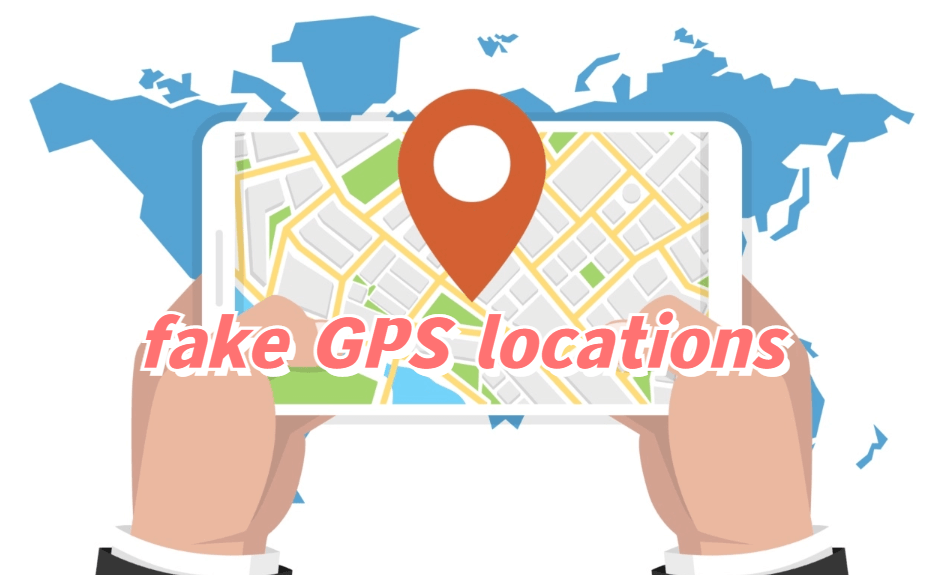
In this article:
Part 1. Fake Location on Android with Computer Application
You may want to change your Android device's location to protect your privacy or to access location-specific content that may be restricted in your area. One such example is stopping WhatsApp from tracking your location. Fortunately, various tools can help you fake your location on Android, and one of the best options is ClevGo.
ClevGo is a computer application that allows you to instantly teleport your Android device's location to any place in the world without the need for jailbreak.
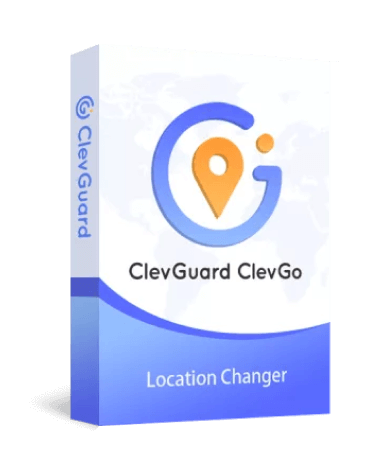
Key features:
- Simulate your GPS movement with customizable speed and route.
- Control your GPS from your computer via a WiFi connection.
- Support all location-based apps, including Pokémon GO, Instagram, and more.
- One-click location change with no root access required.
- It also supports iOS devices
To fake your location on Android using ClevGo:
Step 1: Download and install ClevGo. Then connect your Android device to your computer via a USB cable or Wi-Fi.
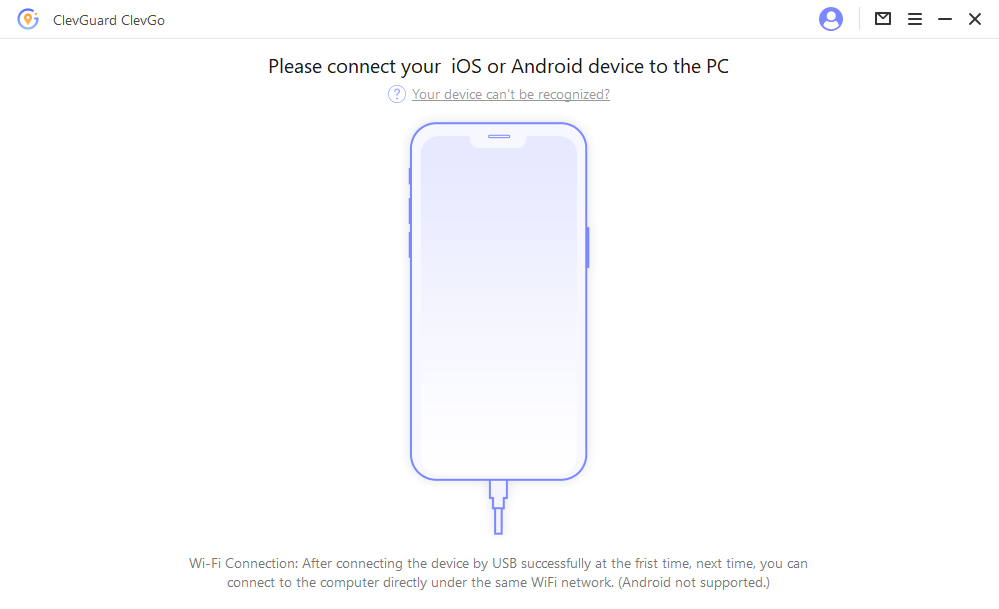
Step 2: Open ClevGo and select "Teleport Mode" in the upper right corner.Enter the desired address or coordinates to search for your desired location.
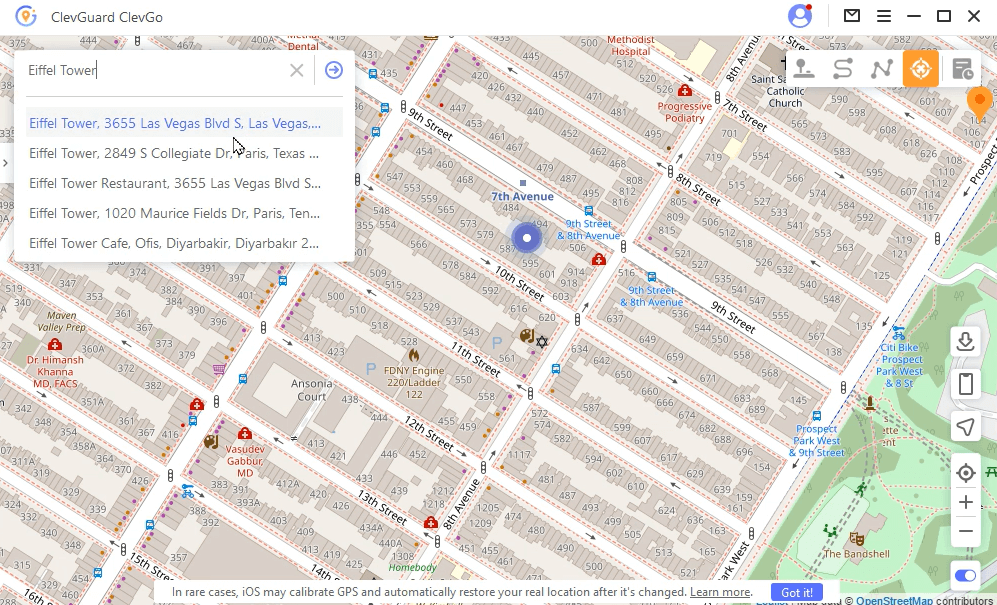
Step 3: Once you've selected your desired location, click "Move". Now, your Android device's location, including any location-based apps, will instantly update to the new location
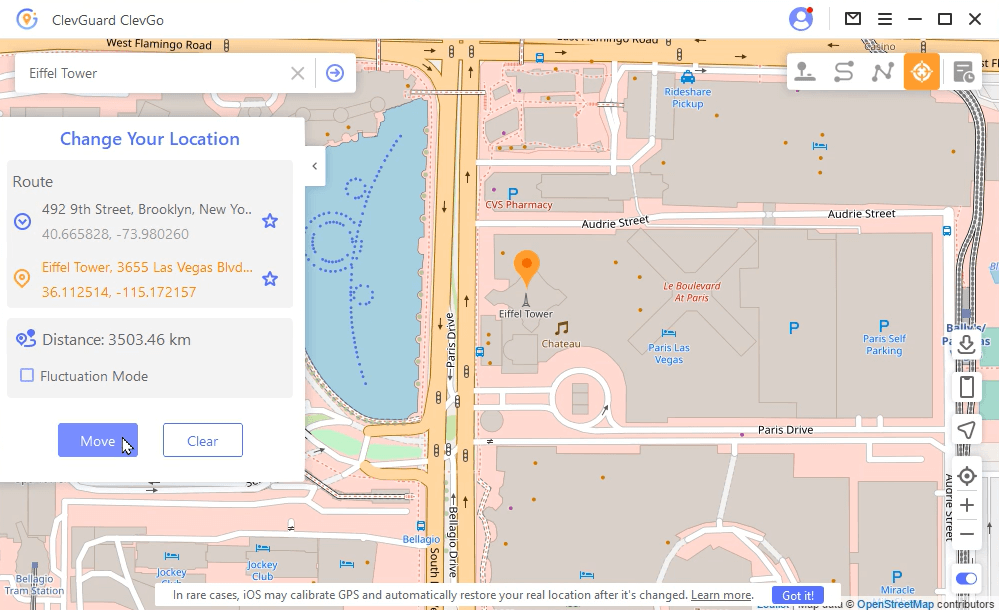
Part 2. Change GPS Location on Android by GPS Location Apps
In addition to using computer applications like ClevGo, GPS location apps are available for Android devices that can help you fake your location. Here are three popular GPS location apps:
1Fake GPS Location
This app allows you to set any location as your GPS location without requiring root access. It also has a joystick feature, which lets you simulate walking around in the selected location.
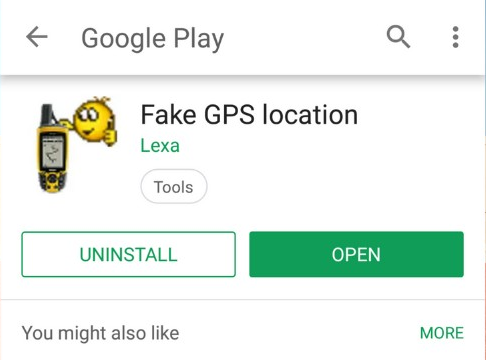
Here are the easy steps to fake your location on Android using the "Fake GPS Location" app:
- Download the "Fake GPS Location" app from the Google Play Store. Enable Developer Options on your phone
- Go to Settings > System > Developer Options or Settings > Developer Options on Samsung devices.
- Scroll down and select "Select Mock Location App".Choose "Fake GPS Location" from the list.
- Open the Fake GPS app and move the pin on the map to your desired fake location and tap the start button in the bottom right corner.
2GPS Emulator
With this app, you can easily set a mock location and test how your app reacts. It allows you to create a route by selecting multiple points on the map and simulating movement along that route.
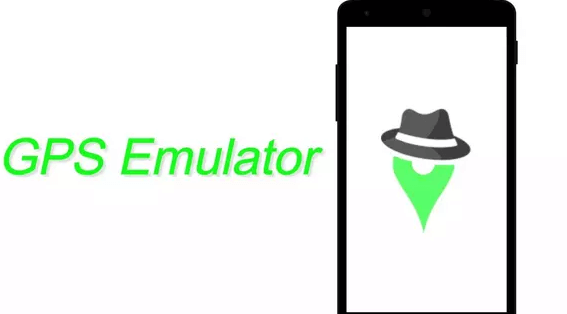
Here are the easy steps to fake your location on Android using the "GPS Emulator" app:
- Download and install "GPS Emulator" from the Google Play Store. Then open the app and see a map with your current location.
- Use the search bar or zoom in/out to select the location you want to set as your fake location.>Tap "Start" and set the accuracy of the mock location.
- Tap "Apply" to activate the fake location. The app will now provide this location to other apps that request your device's location.
3Fake GPS 2023
This app provides an easy-to-use interface for changing your GPS location on your Android device. It also supports joystick simulation, so you can easily move around in your selected location.

Here are the steps to use Fake GPS 2023 to fake location on Android:
- Download and install the "Fake GPS 2023" app from the Google Play Store. Open the app and tap the "Start" button to activate the app.
- Grant the necessary permissions to the app, such as access to your device's location.
- Use the map to select a fake location by dragging the map or by entering the address in the search bar.
- Once you have selected your fake location, tap the "Set Location" button to set it as your current location.
Part3: Fake GPS location on Android with VPNs
A VPN, or Virtual Private Network, allows you to connect to the internet securely and privately by routing your internet connection through a server of your choice. You can use a VPN to change your IP address and spoof your GPS location. Here are some popular VPN apps that can help you fake GPS location on Android:
1NordVPN
With a massive server network of over 5,500 servers worldwide, NordVPN is a highly trusted VPN provider known for its strong focus on security. In addition to spoofing your location, NordVPN offers private DNS on every server, a choice of protocols, a kill switch, and split tunneling.

2Proton VPN
Proton VPN is another provider known for its strong commitment to privacy and security. It offers a variety of protocols, including its proprietary protocol, and has a strict no-logs policy. While it has a smaller server network than NordVPN, it still offers fast and reliable connections.

2Express VPN
With a user-friendly interface and fast speeds, it is a popular choice for those looking to spoof their location. It offers private DNS on every server, a choice of protocols including its own Lightway, split tunneling, and a kill switch. Additionally, Express VPN has a proven track record of unblocking streaming services.

Here are simplified steps to use VPN for fake GPS location on Android:
- Subscribe to a VPN service and download and install the VPN app on your device.
- Launch the VPN client and connect to a server where you want to spoof your GPS location.
- Open any web browser or app and start browsing as if you are in the chosen location. To verify, check your IP address location.
Part4: Spoof Location on Android by Using Developer Options
Developer Options is a hidden menu on Android devices that allows users to access advanced settings and features. It is primarily designed for app developers and power users but can also be used to spoof your location on Android.
To enable Developer Options:
- You can access your Android settings by going to "Settings."
- Tap "About phone" at the bottom of the screen.
- Tap seven times on the "Build number" option. You should see a message saying, "You are now a developer!"
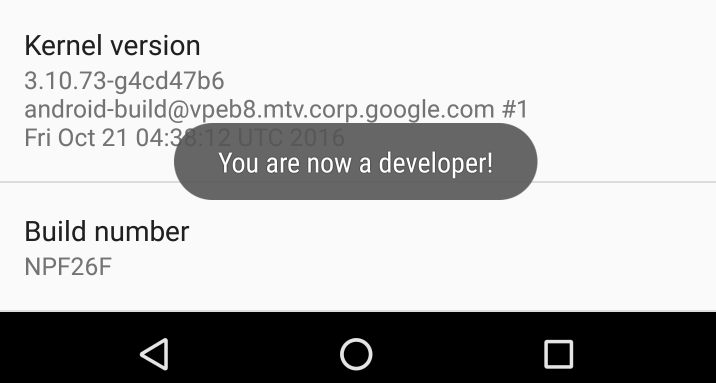
To spoof your location using Developer Options:
- Tap "System" or "Advanced" from the main "Settings" screen.
- Select "Developer options."
- Click "Select mock location app" on the right side of the screen.
- You can mock your location by selecting an app.
- To spoof a location, open the app and choose the location you want to spoof.
- Other apps that request your device's location will now receive the fake location you set.
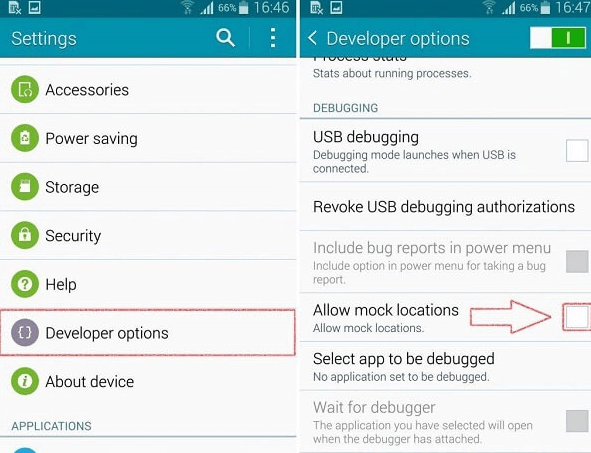
Note that some apps may be able to detect that you are using a fake location and block you from using their services.
Conclusion
Conclusion
Fake GPS location on Android can be useful for various purposes, such as gaming, dating, and privacy protection. With four easy methods outlined in this article, you can start exploring the world from the comfort of your home. However, for the most reliable and user-friendly option, we recommend trying out ClevGo. With ClevGo, changing your location is a breeze, and you can enjoy seamless integration with your favorite location-based apps. So don't limit yourself to your physical location. Give ClevGo a try and start exploring today!







 Store
Store
