What Can MoniVisor Do
Screenshot PC Activities Silently
-
Live screen monitoring:
- Enable the continuous and live monitoring of the target screen in real-time to better observe the activities, applications, or content being displayed on the remote screen as they occur. Windows screenshot and record screen:
- Allow for automatic screenshots and screen recording at predetermined time intervals, as well as the setting to change the frequency.

Record Every Keystrokes
-
Compatibility with all programs:
- The keylogger is designed to function seamlessly with a wide range of software applications and programs. It can capture keystrokes from any application, making it versatile and compatible with different software environments. Multiple languages supported:
- This keystroke logger is capable of capturing keystrokes in various languages, ensuring that it can effectively record and interpret key presses in languages other than just one specific language.

Track Web and App Activities
-
Time spent on different apps:
- Continuously record the time a user spends actively using specific applications. Support for various platforms:
- Ensure compatibility with different platforms and applications, such as WhatsApp, Facebook, Twitter, Instagram, Skype, Chrome, Firefox, Edge, Opera, and IE.
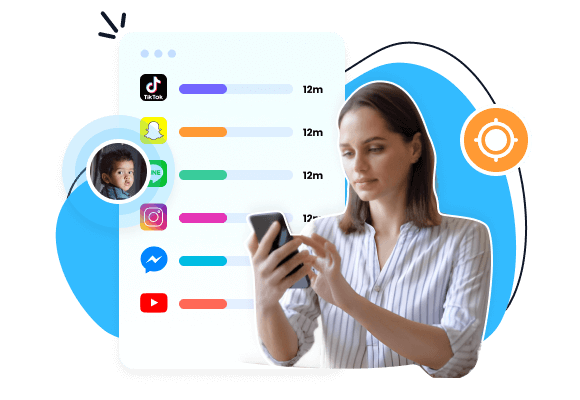
Track File Activities
- Track all the files used on the target computer.
- Record every option performed on the files.
- Record the time of each file activity.
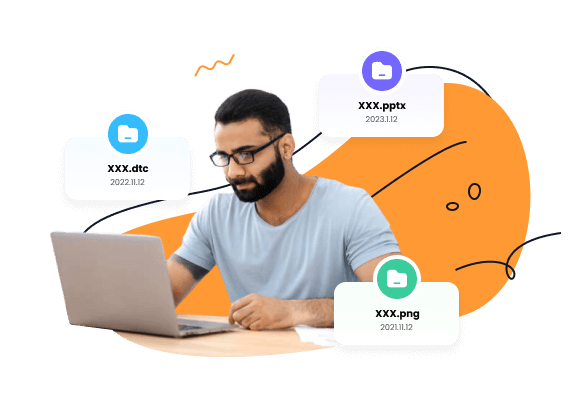
Track the Login Activities
- Record each login and logoff activity of the target computer.
- Check if the target computer is online in real-time.
- Check the account used on the target computer.

Track IM Chats and Emails
-
IM live feed:
- Actively monitor instant messaging conversations as they occur in real-time and provide immediate insights into ongoing interactions between users, including images and other multi-media files. Popular platforms services supported :
- View the chat history of all the web chats, like WhatsApp, Facebook, Twitter, Instagram, and Skype. Popular email services supported:
- No matter if you are using Gmail, Yahoo, or Outlook emails, MoniVisor can always capture every detals that you may need.
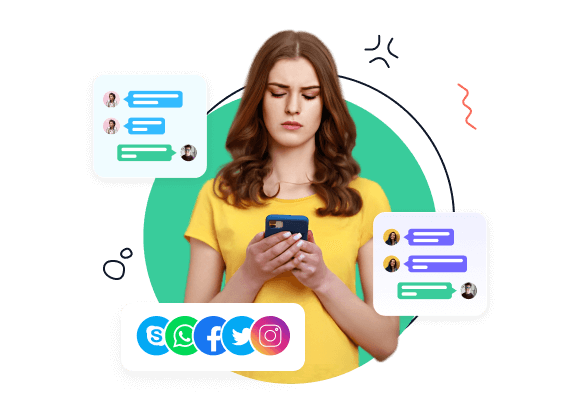
How Will MoniVisor Help You
For Business
-

Protect Business Confidentiality
Monitoring your employees' web/chat/file/e-mail activities can help protect company's confidentiality.
-
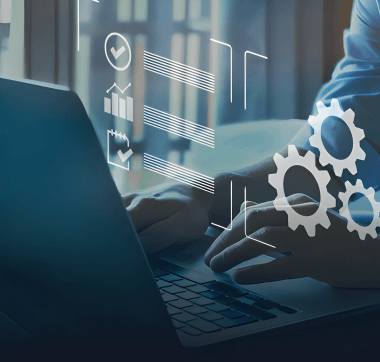
Implement Productivity
Keep track of your employees' activities during worktime to optimize and improve their productivity.
-

Manage Your Team Remotely
Remotely manage your team members' working activities while away from offices.
For Children
-
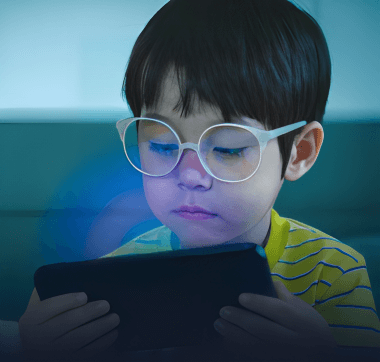
Prevent Game Addiction
Children are too young to have self-control. With this tool, you can know if they are playing games when you are not at home.
-

Identify Undesirable content
Your children may not be able to distinguish what is inappropriate content online. This tool lets you know if they are exposed to undesirable content in real time.
-

Avoid Distraction
During online learning, your child may chat with friends or get distracted doing other things. With this tool, you can supervise them to do a better job of education.
3 Easy Steps to Start Tracking
-
01
Sign Up An Account
-
02
Install MoniVisor on Target PC
-
03
Easy Steps to Start Tracking
What Makes MoniVisor Stand Out
-
Stealth Tracking
This stealth viewer software works in a discreet or covert manner. It operates in the background without noticeable indicator to the end users.
-
Easy-access Console
As a proprietary program, MoniVisor is definitely free of malware or virus. Please feel free to experience the features and download the software.
-
Real-time Syncing
You can refresh the data syncing on the dashboard. MoniVisor will sync the real-time data to you then.
-
Data Exporting
It allows you to download all the tracking results to your local devices.
-
Easy to Use
It allows you to set up and start online tracking with only 4 simple steps.
-
All PC Activities Tracking
It can track all activities on the target PC, allowing you better to monitor your kid's or employees' behavior.
We Are Trusted by Worldwide Users
FAQs & Tips
Frequently Asked Questions:
-
1. How many PCs does one plan cover?
One subscription plan covers one PC only. If you want to monitor multiple computers, you can purchase another valid account.
-
2. Is there a Mac version for computer monitoring?
No. At this moment, our software only supports Windows 10/8/7 computers. We are currently developing the software for Mac and will be released soon.
-
3. How does MoniVisor for Win work?
MoniVisor for Win operates through hidden computer-based software which is designed to capture data activity and sync it to your dashboard for viewing.
-
4. How does MoniVisor keep incognito on the target computer?
Our MoniVisor PC software will disappear from the target's desktop and task manager immediately after activation. The user will not find out about the software and no notifications are sent to the user during this period.
-
5. Do I need physical access to the target computer?
Yes. MoniVisor for Win is a computer-based software, so you need physical access to the target computer and install it for data monitoring.
Hot Topics:
- Remote Worker Monitoring to Implement Productivity
- 5 Ways to Remotely Access Another Computer Over the Internet
- [Full Guide] How to Clone a Phone Without Touching It
- How an Undetectable Keylogger for Android Helps Increase Your Security 2023
- How to Check Browsing History on Your Wi-Fi Router
- 3 Simple Ways to Check Someone's Facebook Activities






 Store
Store

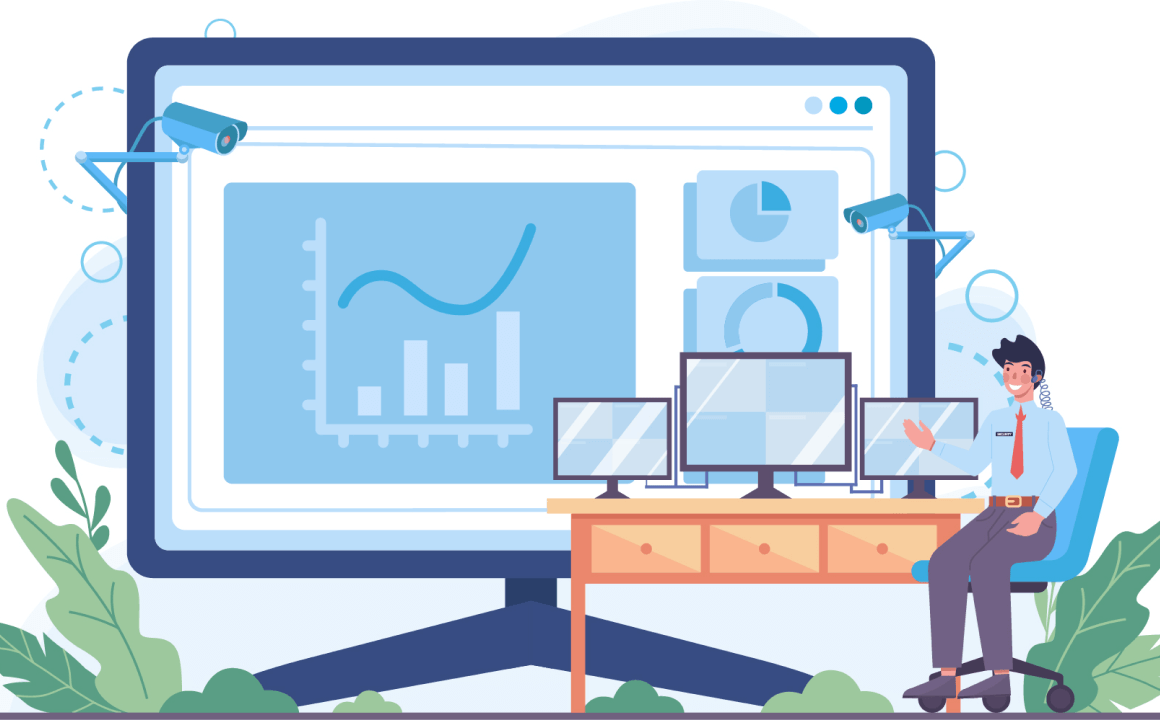
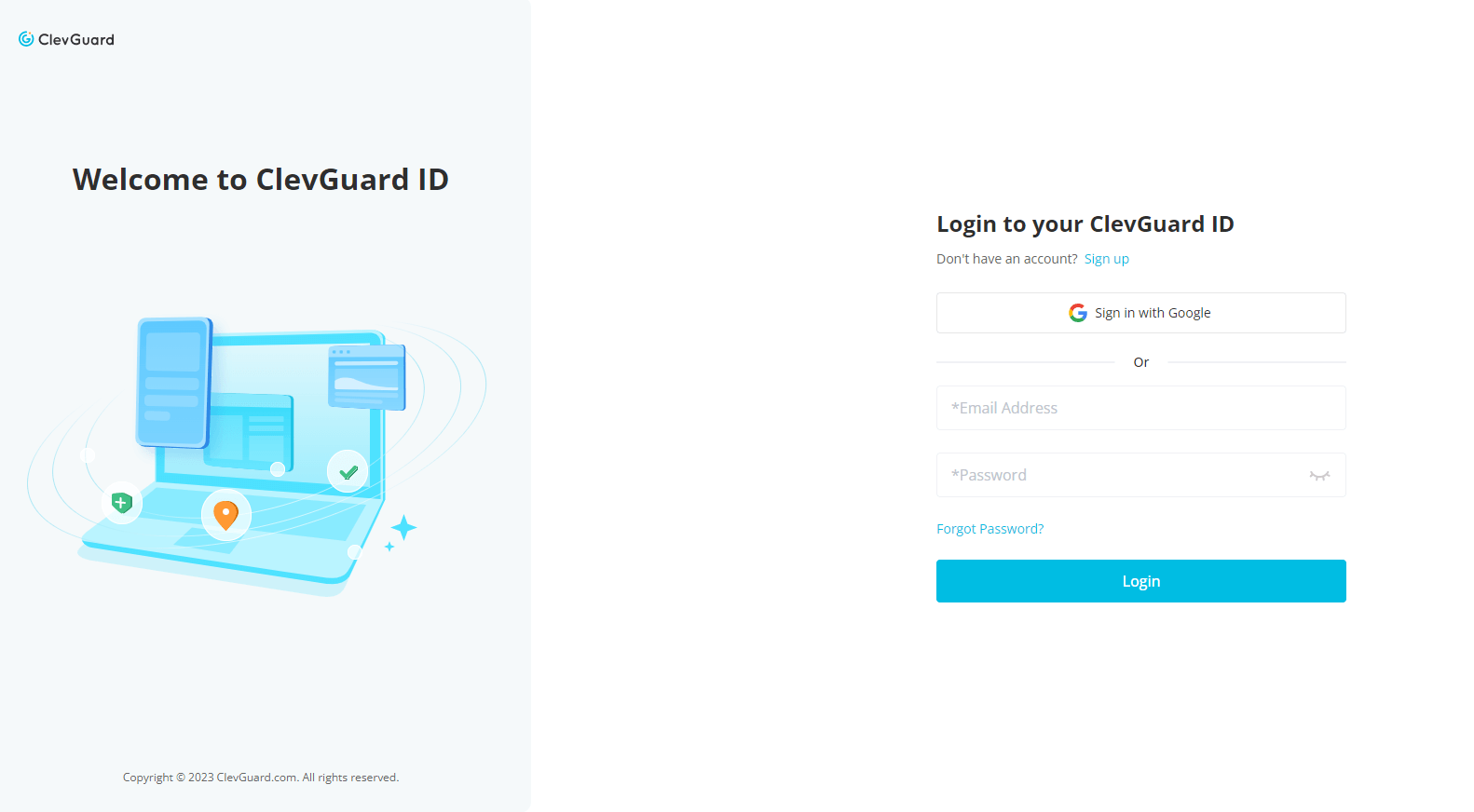
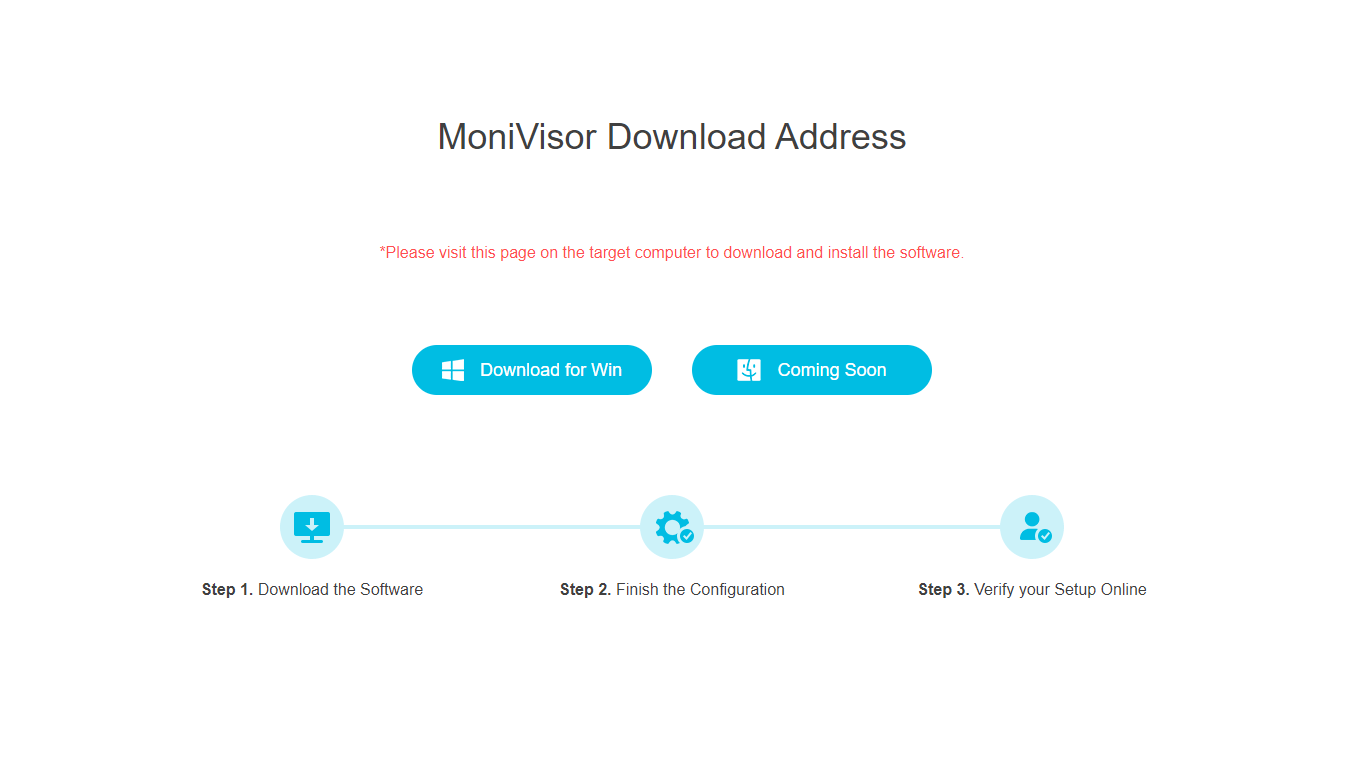
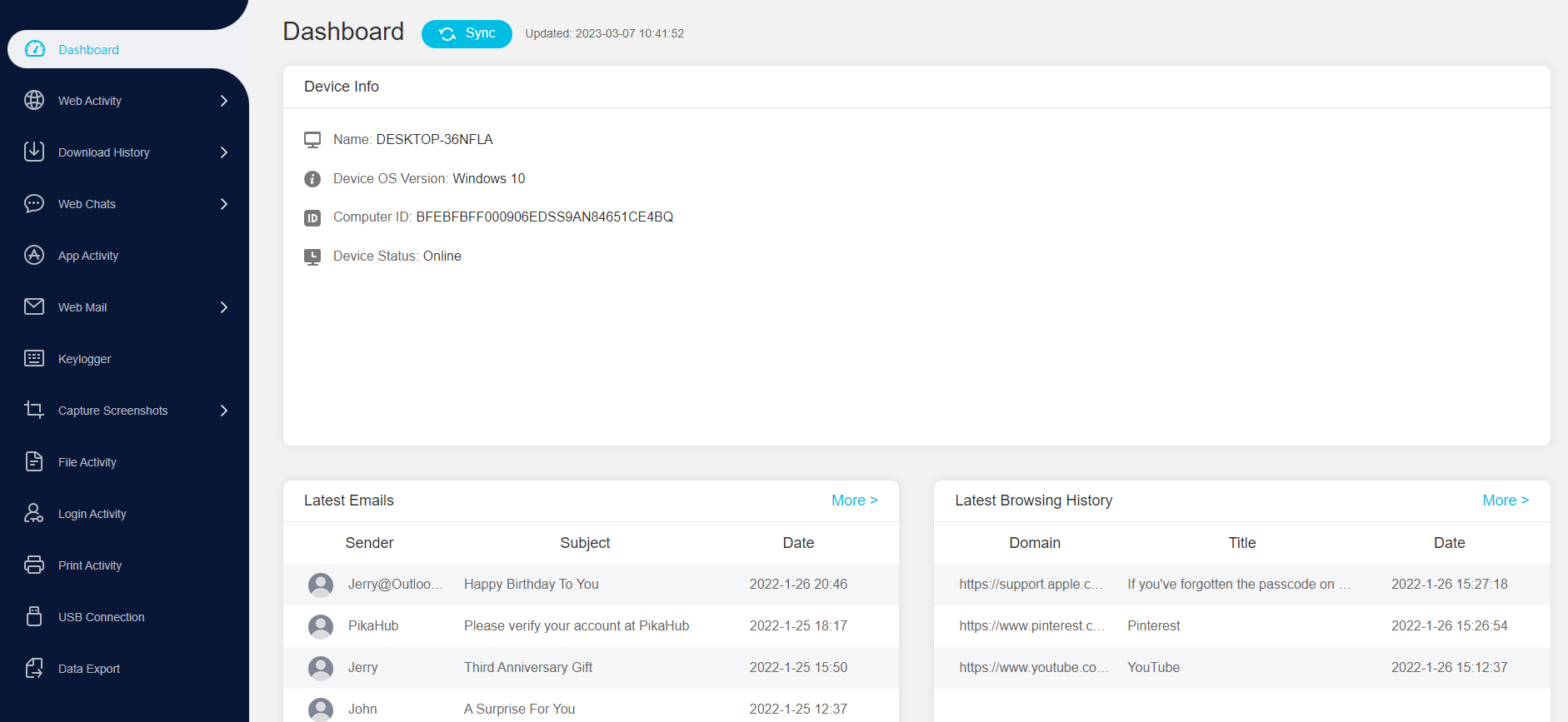
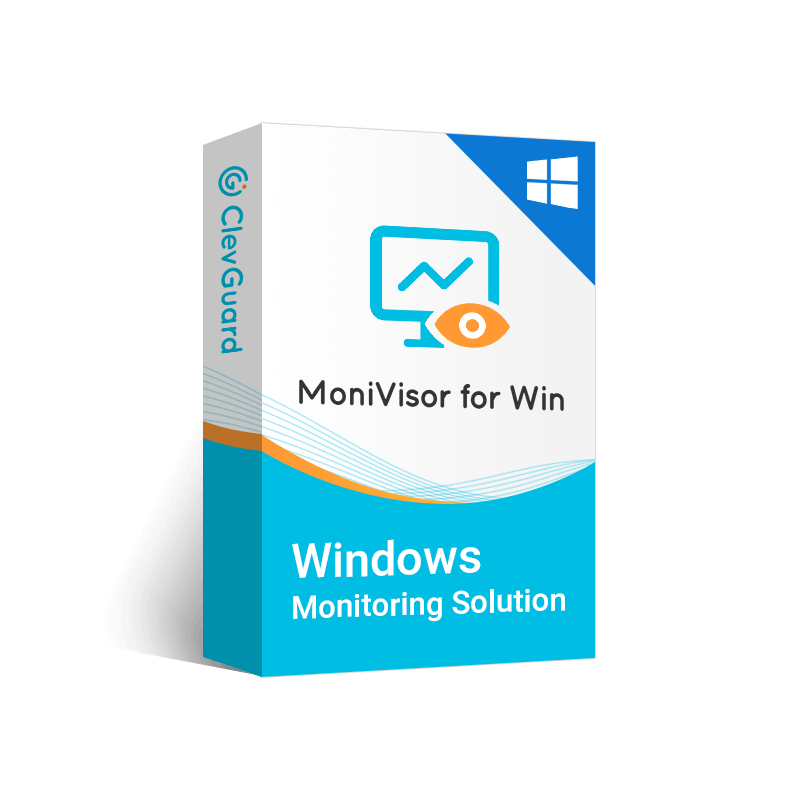










“Thanks to MoniVisor, I was able to monitor my son's computer. It has made things easier and clearer for me as a parent. Now, I can keep an eye on my son's activity on his computer from anywhere. And, he doesn't even know about it.”