- Android
- iOS
How to Use ClevGuard Anti-Spy Software on Android
Step 1: Download and Install ClevGuard
Go to Google Play to download and install ClevGuard on your phone. Or you can click the button below to download it directly.
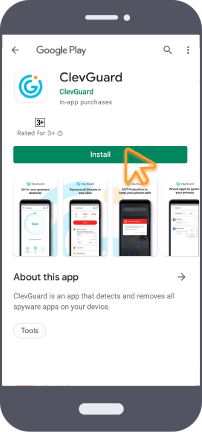
Step 2: Start scanning and Detect Spyware
Open ClevGuard Anti-Spyware, click the "Scan" button to detect spyware that has been installed on your device.
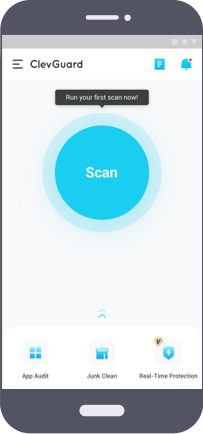
Step 3: Remove Spyware with ClevGuard
After Scanning, you can check the results and remove spyware in few seconds.
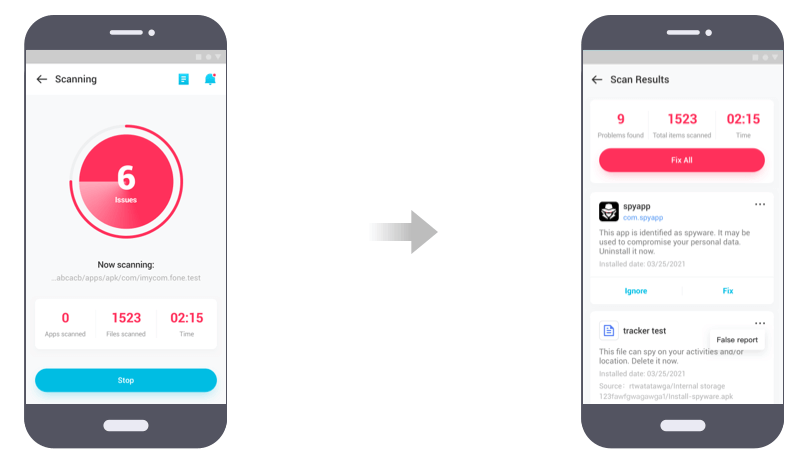
How to Use ClevGuard Anti-Spy Software on iOS
Step 1: Download and Install ClevGuard
Go to App Store to download and install ClevGuard on your phone. You can also click the button below to download it directly.
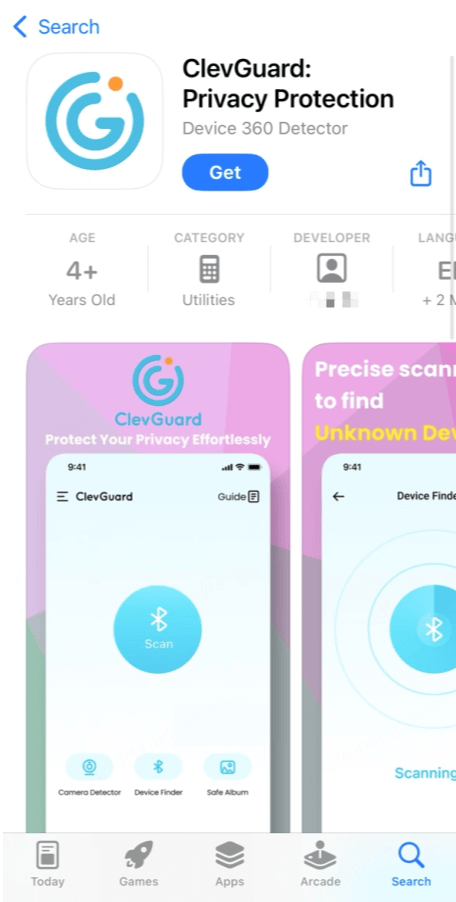
Step 2: Start Scanning and Detect Device
Open ClevGuard Anti-Spyware, click the "Scan" button to detect suspicious device.
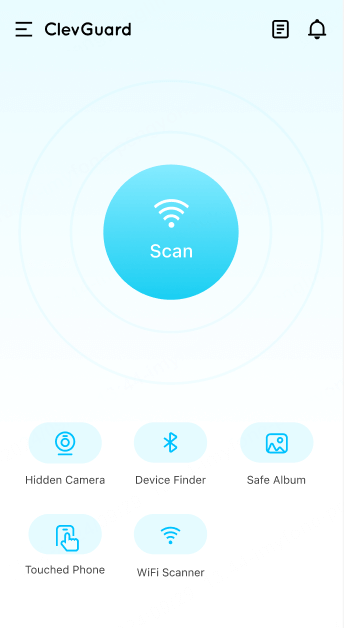
Step 3: Find Hidden Cameras
After that, check your room to find hidden cameras. You can switch it to red, blue, or green mode.








 Store
Store