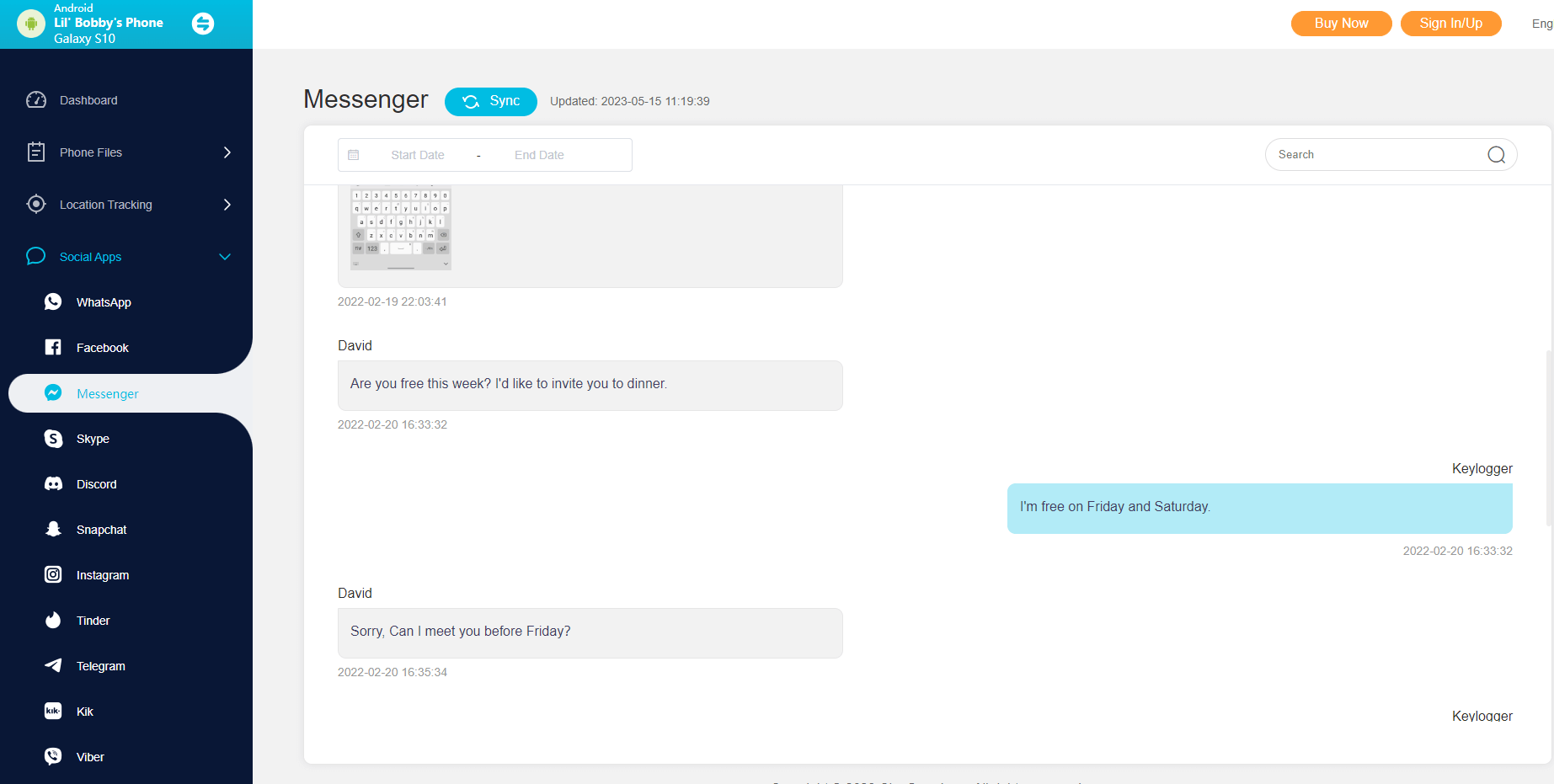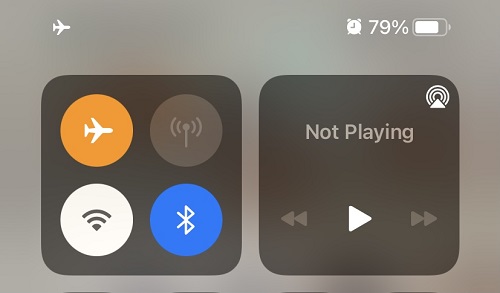ClevGuard Support: Monitor Devices with Others' Permission.
Whenever you read a message on Messenger, a blue tick lets the sender know that you have read the message. However, sometimes you want to read the message but want to reply later without letting the sender know that you have read the message. Unfortunately, Messenger does not allow you to control the read receipt like you can do in WhatsApp. But still, there are plenty of ways that you can use to read messages without being seen.
So, if you are also looking for how to read Messenger messages without seen, then this article is for you. Here we are presenting the 6 best ways that can let you read messages without informing the sender about the read receipt.
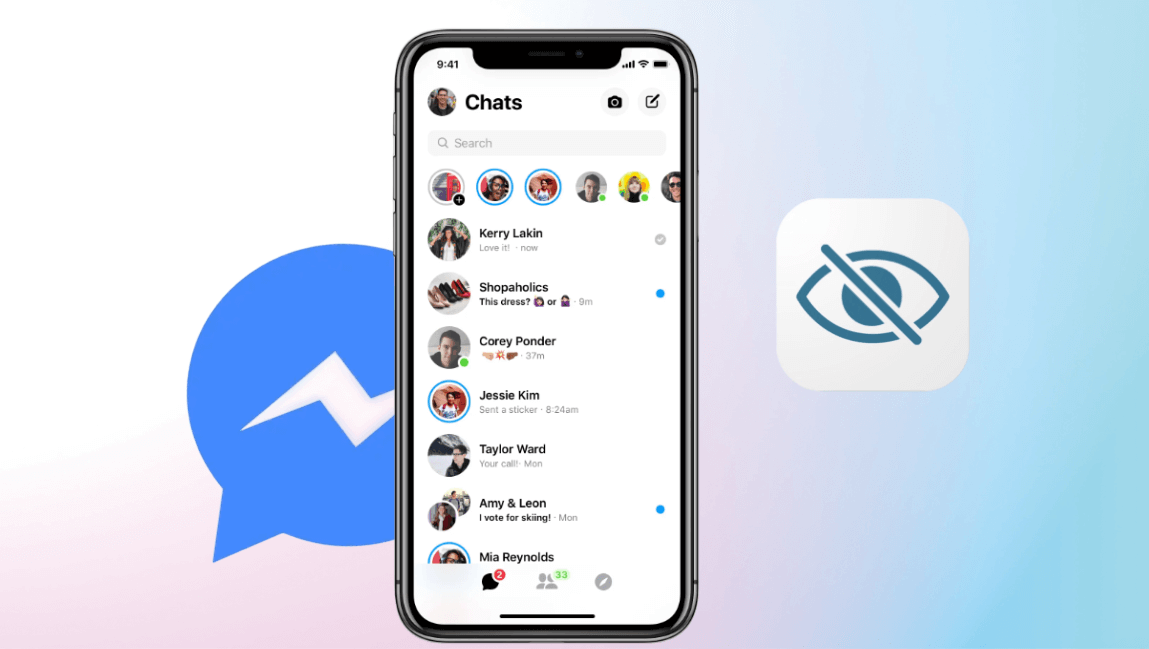
In this article:
Method 1. Read Messenger Messages Without Access to Your Phone
Do you know that you can read Messenger messages without seen even without accessing them from your phone? Yes, this is exactly what KidsGuard Pro offers.
KidsGuard Pro is a diverse app with plenty of features to monitor different activities of a targeted phone, such as calls, messages, gallery, location, social media apps, etc. It lets you read Messenger messages, view social media activities, record screens, take photos, and do a lot more on an online dashboard. In short, it is a comprehensive monitoring app that lets you track the targeted phone entirely and efficiently.

KidsGuard Pro- Best Phone Monitoring Tool
- It provides comprehensive phone monitoring, from calls, messages, and photos to browser, location, and live recording.
- It provides complete details of Messenger messages without being seen.
- It is compatible with both Android and iPhone devices.
- It is easy to set up and configure on the targeted phone.
- Other than Messenger, it can also read messages from WhatsApp, LINE, Viber, Telegram, etc.
- It can also take screenshots and record screens for enhanced monitoring.
Follow the below steps to learn how to read Facebook messages without seen using KidsGuard Pro:
- Step 1. Create an account with KidsGuard Pro by clicking the Sign Up button.
- Step 2. Download the KidsGuard Pro app on the targeted phone and complete the setup by following the on-screen instructions.
- Step 3. After successfully installing and configuring the app, log into your account and start viewing Messenger messages and other phone data from the dashboard.
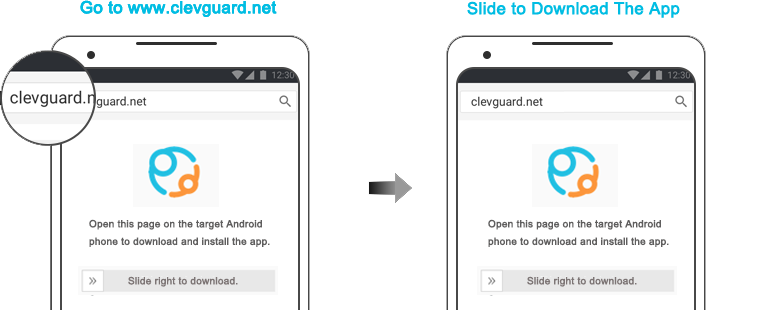
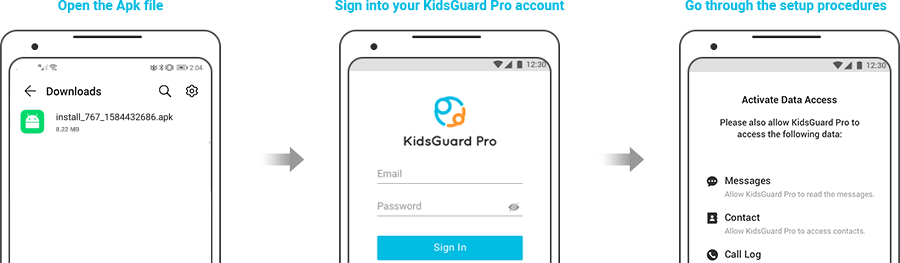
That's it! So, three simple steps with KidsGuard Pro lets you easily read Messenger messages without seen.
Method 2. From Notification Bar
One of the easiest ways to read Messenger messages from your phone without being seen is through the notification bar. Whenever you receive a message, you get a notification and a portion of the message that you can read. This way, you can read the message directly from the notification bar without letting the sender know that you have read the message.
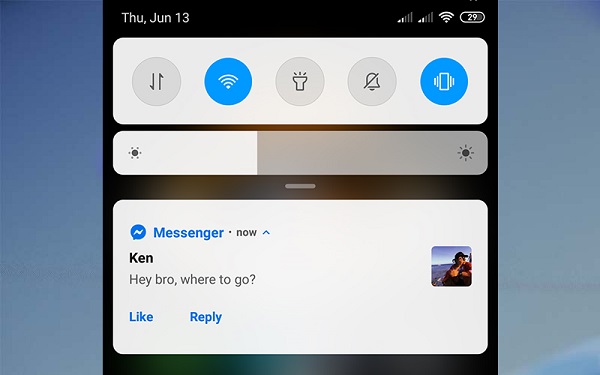
The only downside of this method is that it only shows a portion of a message. So, if the message is lengthy, then you won't be able to read the full message from the notification bar. In addition, if you unintentionally tap the message, it will open it in Messenger and also let the sender know you have read it. In short, this method is recommended for reading short messages.
Method 3. From Facebook Web
Facebook Web provides another medium for you to read messages without being seen. It shows a small pop-up window of messages that lets you read complete messages without notifying the sender. Follow the below steps to learn how to read messages in Messenger without seen from Facebook Web:

- Go to facebook.com from your PC browser.
- Log in to your Facebook account.
- Once you log in, you can see small pop-ups of different chats at the bottom right.
- Read the messages from those popped-up chats without clicking the chat window.
This way, you can easily read Messenger messages from your PC without being seen. The other advantage of this method is that it allows you to view complete messages and pictures, unlike the limitations in the above notification bar method.
Method 4. Restrict the Sender
Messenger has a "Restrict" feature that allows you to restrict anyone from sending you a message. However, you can also use this feature to read Messenger messages without being seen. Follow the below steps to learn how to read Facebook messages without seen by restricting the sender:
- Open the Messenger app on your Android/iPhone device.
- For Android, long press the chat you want to restrict and tap Restrict. For iPhone, swipe the chat to the left, tap More, and then tap Restrict.
- Tap Restrict again to confirm your choice.
- Tap the 3-lines menu icon from the top left corner and then tap Messages Requests.
- Go to the Spam section, open the restricted chat, and read messages.
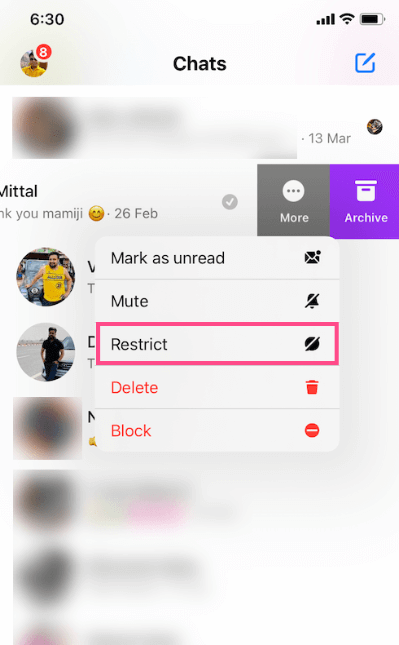
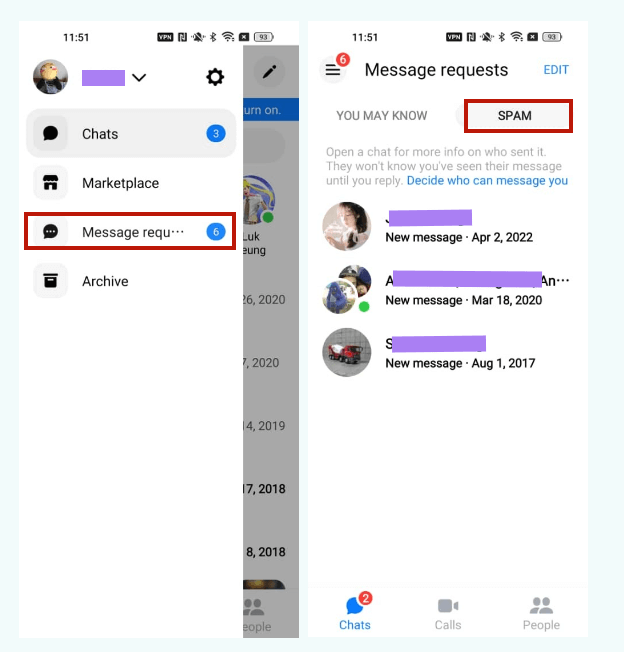
This way, you can read all the chat messages without showing the blue tick to the sender.
Method 5. Disconnect from the Network
If you intend to read messages but don't want to reply right away, then another simple trick for you is to disconnect from the network. If you are no longer connected to the internet, the sender will not know when you have read the message. Below are the steps on how to see Messenger messages without seen by disconnecting from the network:
- Swipe down the notification bar from your device.
- Turn off Wi-Fi or mobile data. Alternatively, turn on airplane mode.
- Open the Messenger app and go to the chat.
- Read the messages.
This way, the sender will not know you have read the messages until you remain offline. However, as soon as you connect back to the network, the sender will be able to see blue ticks around the messages.
Method 6. Use Extensions
There are many third-party extensions that you can install on your browser and avoid showing read receipts to the sender. "Unseen" is one such popular extension that lets you hide read receipts. However, extensions can only be used when using Facebook Messenger on the web. Follow the below steps to learn how to read messages in Messenger without seen using extensions:
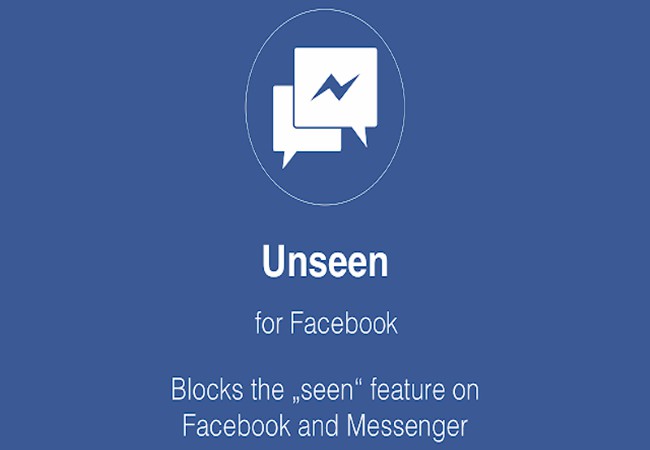
- Open Chrome browser on your PC and go to its web store.
- Search for Unseen and click the extension from the search results.
- Click the Add to Chrome button.
Once the extension is installed, open Messenger and start reading messages without being seen.
Conclusion
The read receipt is a common feature available in almost all social media apps. However, it's just WhatsApp that allows controlling the read receipt. For Messenger, the above six methods can all assist in how to read Messenger messages without seen.
Out of all the above methods, if you want to read all messages, including pictures seamlessly, then KidsGuard Pro stands out as the best pick. Its powerful features, intelligent phone monitoring, and intuitive interface all make it the ideal method to read messages in Messenger anonymously.







 Store
Store