WhatsApp is a popular messaging app that allows you to communicate with friends, family, and colleagues through text, voice, and video. While WhatsApp offers end-to-end encryption to protect your messages from third-party snooping, there are ways for someone to monitor your WhatsApp activity, such as through spyware or by physically accessing your device. If you're concerned about someone monitoring your WhatsApp conversations, there are several steps you can take to protect your privacy and keep your messages secure. In this article, we'll explore some practical tips on how to stop someone from monitoring your WhatsApp.

In this article:
Part 1. How to Know If Someone Is Monitoring Your WhatsApp?
If you're concerned that someone may be monitoring your WhatsApp activity, a few telltale signs can indicate whether or not your privacy has been compromised. Here are four ways to know if someone is monitoring your WhatsApp:
1Unusual activity on WhatsApp
If you notice unusual activity on your WhatsApp account, such as messages you didn't send, or if your contacts report receiving messages you didn't send, someone may be accessing your account without your knowledge. Additionally, if you notice that your WhatsApp messages are marked as read, even though you haven't read them, this could be another sign that someone is monitoring your account.
2WhatsApp Web
WhatsApp Web allows you to access your WhatsApp account from your computer, but it can also be used by someone else to access your account without your knowledge. To check if someone else is using your WhatsApp account on WhatsApp Web, open WhatsApp on your phone and go to Settings > WhatsApp Web/Desktop. Here, you'll see a list of all the devices currently logged into your WhatsApp account. If you see a device, you don't recognize; someone else may monitor your account.
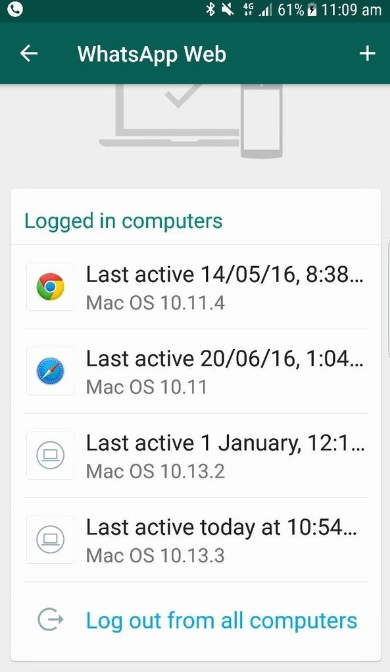
3Suspicious messages
If you receive suspicious messages on WhatsApp, such as messages from unknown contacts or messages that ask for personal information, this could be a sign that someone is monitoring your account. Additionally, if you receive messages that contain unique links or attachments, it's best to avoid clicking on them as they could be malicious.
4Check for spyware
If you suspect that someone is monitoring your WhatsApp activity, it's important to check your device for spyware. Spyware is software designed to monitor and record your device's activity without your knowledge. To check for spyware, you can use an anti-malware app or software to scan your device for malicious programs.

Part 2. 5 Ways to Stop Someone from Monitoring Your WhatsApp
If you're worried about someone monitoring your WhatsApp activity, there are several steps you can take to protect your privacy and secure your messages.
1Enable two-factor authentication
Two-factor authentication (2FA) is a security feature that requires you to enter a code and your password to log into your account. By enabling 2FA on your WhatsApp account, you can add an extra layer of protection to prevent unauthorized access.
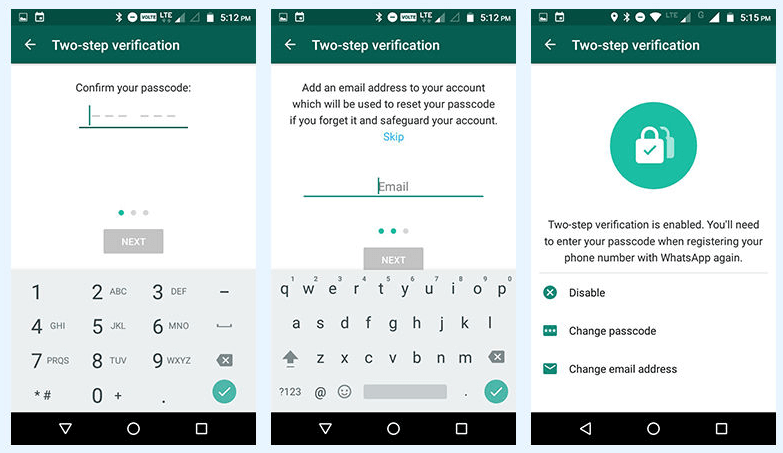
2Lock your phone and set a strong password
Ensure you lock your phone with a strong password, pattern, or biometric features such as facial recognition or fingerprint lock. This will prevent someone from accessing your phone and WhatsApp conversations without your permission.
3Avoid public Wi-Fi
When you connect to public Wi-Fi networks, your phone and data become vulnerable to hacking and surveillance. Only use secure Wi-Fi networks or a mobile data plan to access WhatsApp to avoid this.

4Check WhatsApp Web regularly
If someone has gained access to your WhatsApp account, they may use WhatsApp Web to monitor your conversations remotely. Regularly check the WhatsApp Web option in the settings menu to see if any devices are connected to your account. If you see any unknown devices, you can disconnect them by clicking on the 'Log out from all devices option.
5Factory reset
If you suspect someone has gained access to your phone and is monitoring your WhatsApp conversations, consider performing a factory reset on your device. This will erase all data and restore your phone to its original state.
By following these steps, you can take control of your privacy and secure your WhatsApp conversations from prying eyes. Remember to always stay vigilant and cautious with your personal information, especially in the digital age.
Part3: Additional Tips to Stop WhatsApp from Being Tracked
In addition to the previously mentioned methods to stop WhatsApp from being monitored, if you are curious about how to change your location on whatsapp to stop being tracked?
1Change Location To Stop Whatsapp Tracking With ClevGo
ClevGo is a GPS spoofing app that allows you to change your location on your smartphone. With ClevGo, you can fake your location, preventing WhatsApp from tracking your movements.
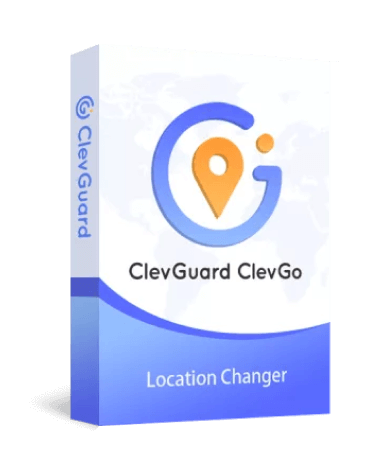
Features
- If you have the latest version of iOS 16, don't worry, ClevGo supports it!
- Instantly teleport your location without jailbreak: ClevGo allows you to teleport instantly without jailbreaking your device.
- With ClevGo, you can control your GPS from your PC via a WIFI connection, making it even easier to change your location.
- ClevGo is compatible with all location-based apps, giving you complete control over your location privacy.
Steps to change your WhatsApp location:
Step 1: Download and install ClevGo on your computer, then click "Get Started" to begin.
Step 2: Connect your device to the computer either through a USB cable or via Wi-Fi if you have already connected it once before.
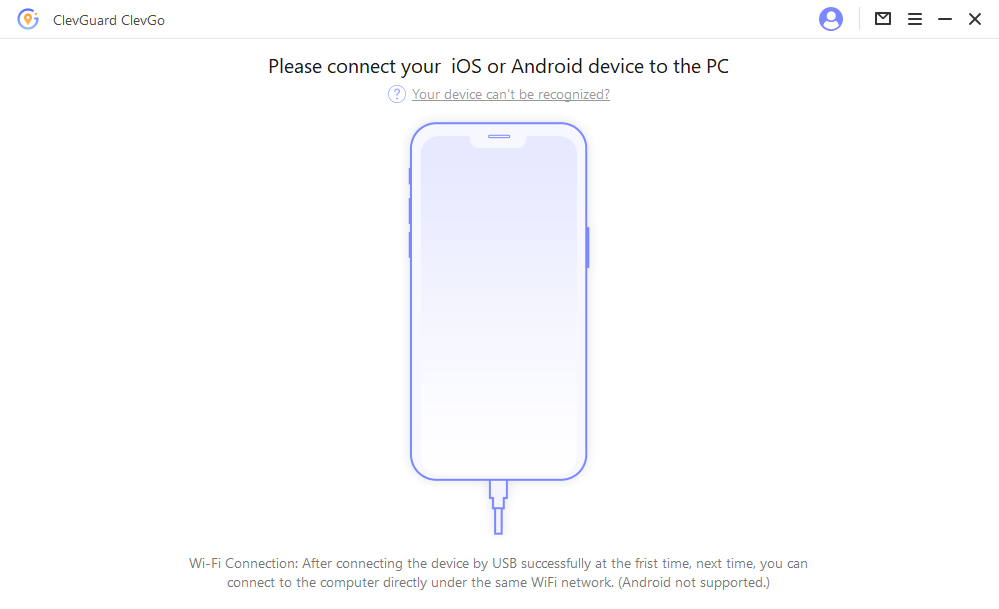
Step 3: Next, select "Teleport Mode" in the upper right corner of the dashboard. Then, simply enter an address or coordinates to search for your desired location.
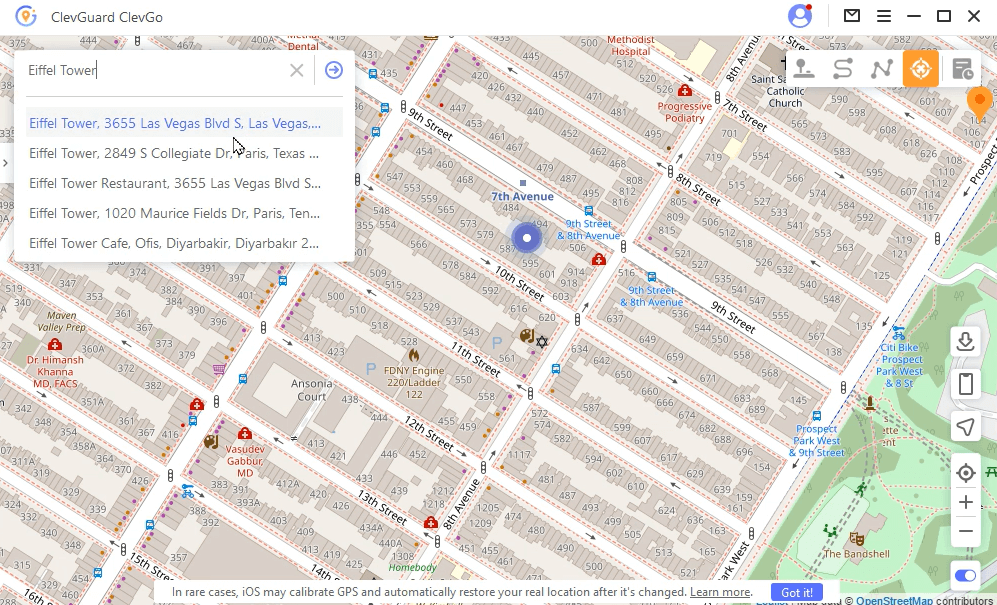
Step 4: With one click on "Move," your WhatsApp location on your device will be changed instantly You're now in complete control of your location privacy.
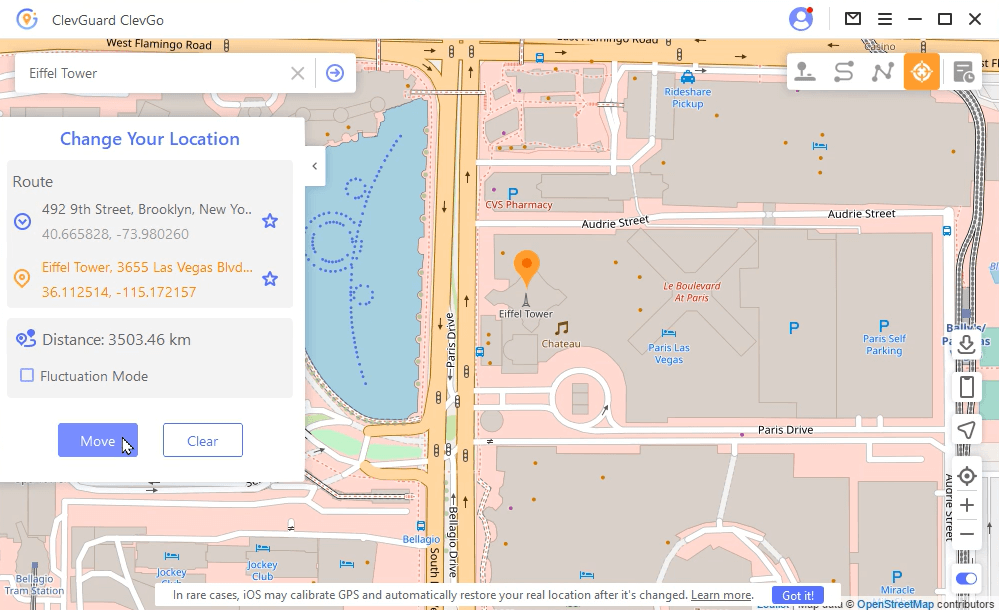
So, why not to download and try it for frre?
2Use A VPN To Secure Your Internet Connection
VPN is another effective way to prevent WhatsApp from tracking your online activity. A VPN, or Virtual Private Network, encrypts your internet traffic and masks your IP address, making it more difficult for anyone to track your online activity.

Here's how to use a VPN:
- Choose a reputable VPN provider and sign up.
- Download and install the VPN app on your device.
- Connect to a VPN server of your choice.
- Once connected, your internet traffic will be encrypted and routed through the VPN server, effectively hiding your IP address and making it difficult for anyone to track your online activity.
3Turn off the Location
Another simple way to prevent WhatsApp from tracking your movements is to turn off location services on your device.
Here's how to do it:
- On your device, go to "Settings."
- Scroll down and select "Privacy."
- Select "Location Services."
- Turn off location services for WhatsApp by toggling the switch next to it. You can also turn off location services for all apps or only for specific ones.

By turning off location services, WhatsApp will no longer be able to track your movements, providing an additional layer of privacy and security.
Conclusion
Conclusion
Now that you know several ways to stop someone from monitoring your WhatsApp, including enabling two-step verification, using a reliable anti-spyware app, and checking for unfamiliar devices connected to your account. You can also try using a reliable VPN service to encrypt your internet traffic and protect your online activities from prying eyes. However, for the ultimate solution, ClevGo offers a reliable way to change your location. With ClevGo, you can easily bypass location-based restrictions and access the internet anonymously, without leaving a trace.






 Store
Store
