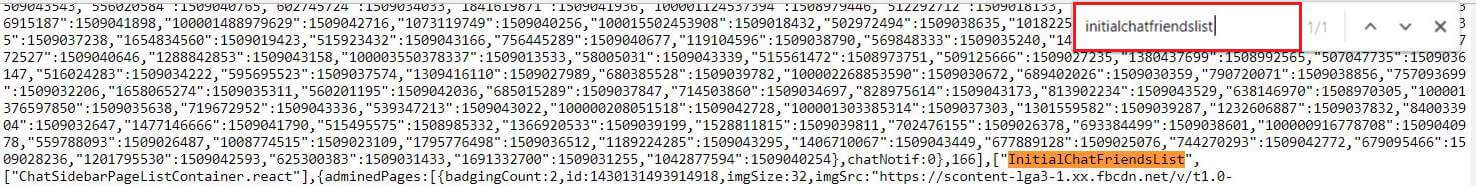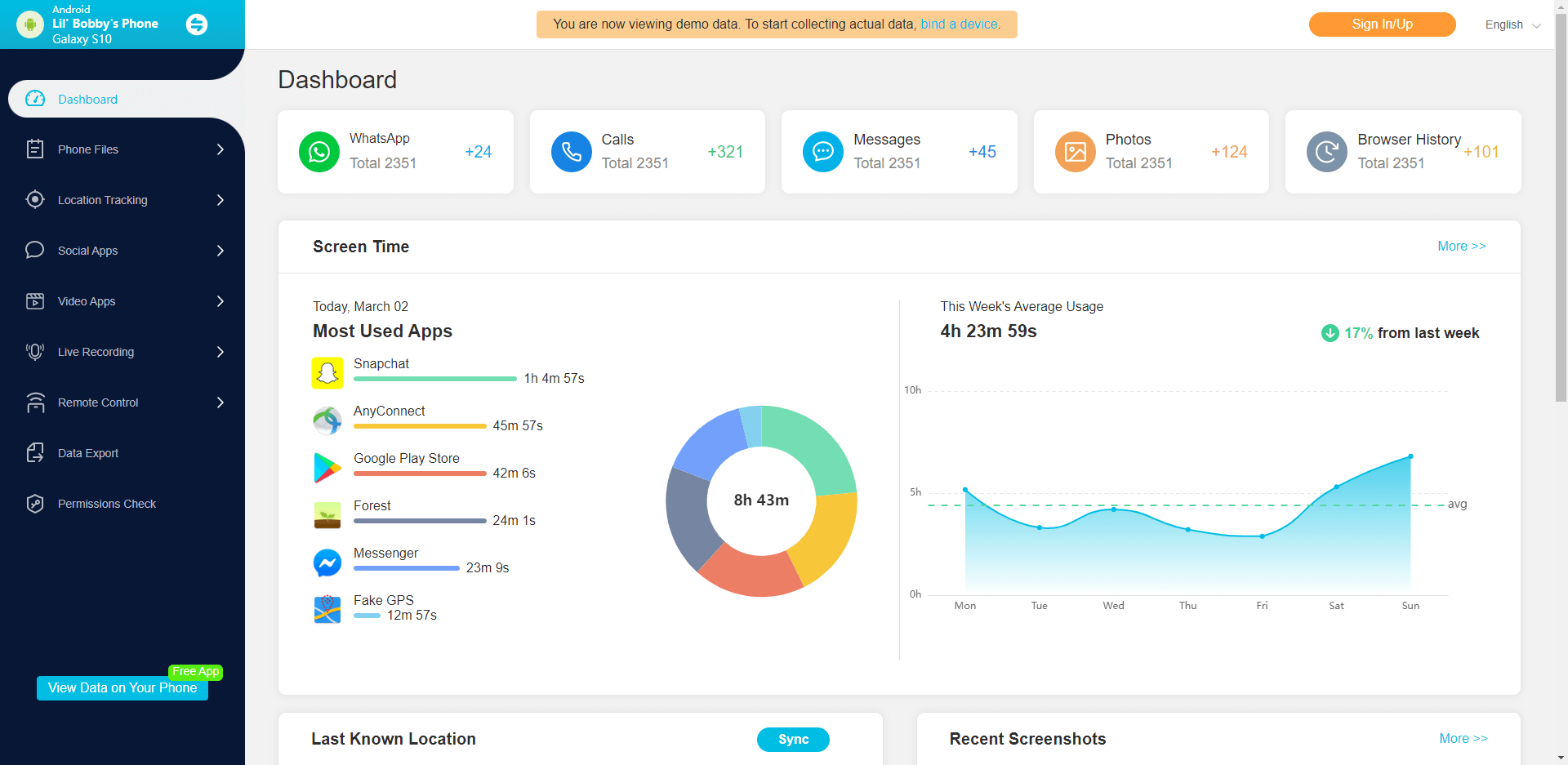Facebook is an excellent tool for connecting with loved ones and other people across the world. You can share your favorite restaurants, travels memories, job accomplishments, anniversaries, and more. While this brings some sense of satisfaction, it also brings some risks. Every post you share is seen by different kinds of people, and some are only interested in sinister moves. Knowing who is stalking you can help in deciding how much to share and when to stop oversharing. In this article, you will about how to see who is stalking your Facebook profile.
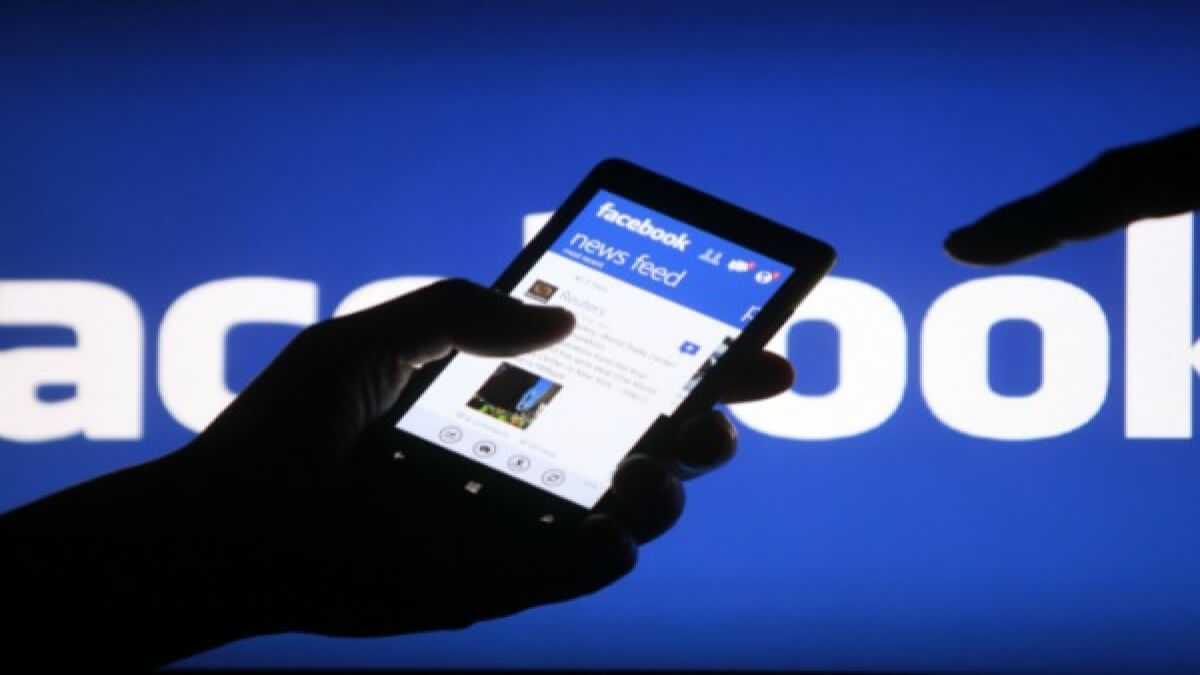
In this article:
How to See Who Is Stalking Your Facebook Profile
If you are like most people, you are probably wondering who viewed my Facebook profile or an easy way how to see who visited my Facebook profile. You may also wonder how to view a locked profile on Facebook. While finding out who viewed your profile because of the Facebook privacy policy is not easy, it is not impossible. One of the ways you can find out your Facebook stalkers is to use third-party apps such as Facebook profile viewed tracker.
1Use Profile Tracker for Facebook
Profile Tracker
Profile tracker for Facebook allows you to keep track of people who follow your Facebook profile. To start using this app, simply download it from the Google Play Store or Apple Store and set it up. With this app, you will always know who is following you on Facebook.
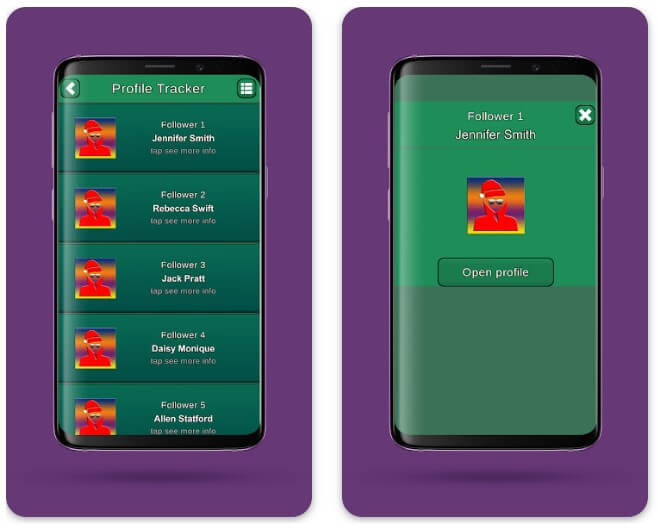
Pros
- Easy to install and use.
- Provides specialized customer service via email.
- Lists all Facebook followers in a single access point.
- Allows you to keep track of your Facebook followers.
Cons
- Compatibility issues with later versions of Android and iOS.
- Premium features are a bit pricy.
- The app does not directly show people stalking your profile.
- You cannot view stalkers who are not already on your Facebook friends list.
Social Tracker
Social tracker apps allow you to know the friends who liked your posts the most. You also get to know the friends you are following but are not following you, and how you have interacted with your friends on social media. As a Facebook profile tracker app, you can determine people who are stalking by determining how active they are with your profile.

Pros
- Easily track Facebook profiles that interact with your profile.
- Allows you to identify people who unfriend you.
- Track other users without being noticed.
- Easy to install and use.
Cons
- Offers a lot of information that can be confusing.
- Premium features are a bit pricy.
- General analytical reports may not capture specific data to identify a stalker.
- Point out that the most active followers are stalkers can be misleading.
Follow Analyzer Insight
The Follow Analyzer Insight is used to check who viewed your profile picture. The app helps in protecting mobile devices from them and can be used to track Facebook activities. Struggling with the question of how to see who visited my Facebook profile, Follow Analyzer Insight allows you to find your stalker by identifying people who viewed your profile picture.
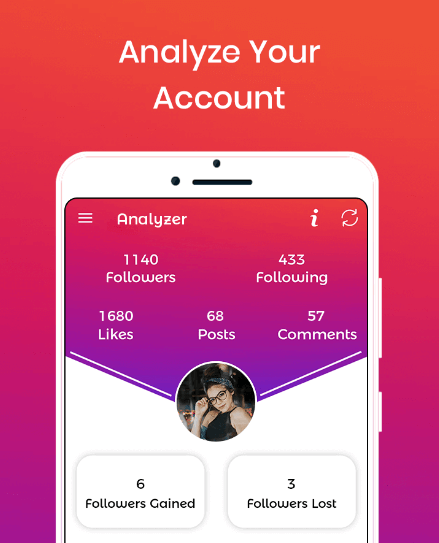
Pros
- Easy to install and use.
- A Facebook spy app providing direct insights into who viewed your profile.
- Runs smoothly and can be used by anyone.
- You can find out more information about a stalker by viewing detailed information.
Cons
- Limited features.
- People who view profile pictures do not automatically turn into stalkers.
- Some users claim the app is slow.
- Concerns about the accuracy of the analytics.
2Check Your Facebook View Source Page
Checking your Facebook view source page is a great way of finding out people who have viewed your profile. The method uses the unique strings of the number assigned to individual Facebook users. You will need to access Facebook using the web and find those numbers in the HTML code to see who is viewing your Facebook profile. Here is how to see who viewed your Facebook profile using this method:
Step 1. Log in to your Facebook account on a browser.
Step 2. Right-click on your mouse and select the View Page Source option from the pop-up menu.
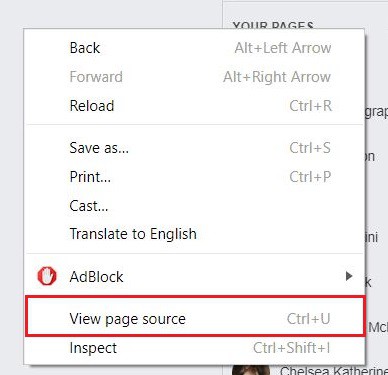
Step 3. On the source page, press Ctrl + F and type InitialChaFriendsList then press Enter.
Step 4. After finding the keywords on the source code, look below in the page for a string of numbers, beginning with the keyword uid.
Step 5. Copy a number string while avoiding those with special characters and on a new tab paste the number after facebook.com/
For example, if the profile ID number was 12345, you’d enter the URL facebook.com/12345.
Step 6. Press enter button to view the Facebook profile of the person who has stalked you or viewed your Facebook.
3Check Who Viewed Your Facebook Stories
Facebook stories allow you to publish a montage of images for your friends to see. Each story is viewed within 24 hours before it disappears. You can track the people who viewed your status during this period. To flash out a stalker.
- Publish a story and see who checks it out.
- From the list of the people who view your status, determine the person likely to be a stalker.
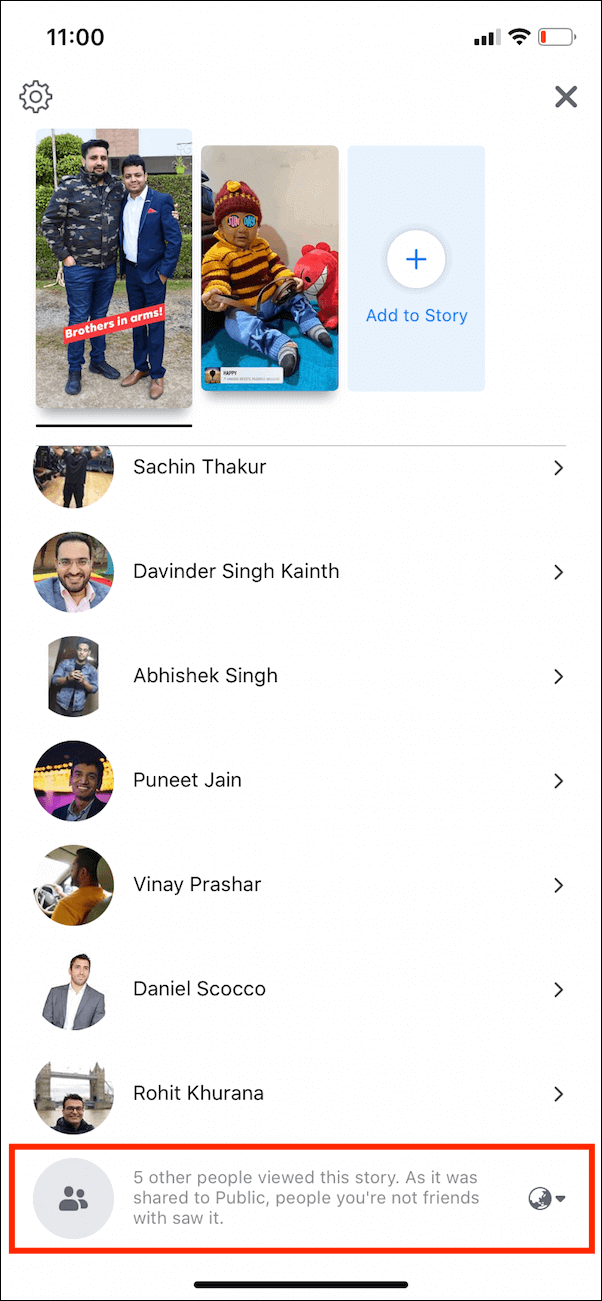
The Best Spy App to View Facebook Profile
In a world where young ones are prone to online risks, including Facebook stalking, parents can never be over-careful. If you're interested in how to view locked profiles on Facebook or want to ensure that your children are safe. The KidsGuard Pro allows you to do this and more. KidGuard Pro is a tool that will help you keep track of your kid’s phone activity and make sure they are safe.

Key Features of KidsGuard Pro
- Reliably monitor the Facebook profile activity of the target phone.
- View or download photos and videos saved on the target phone.
- Keep track of the target phone activities, including phone calls and messaging.
- Remotely monitor apps such as calendars and notes.
- Get real-time location of the target phone.
To start using the app, follow these steps:
- Visit KidsGuard Pro official website to register an account and download the app on your phone.
- Download and install the KidsGuard Pro assistant on the target device.
- Navigate your KidsGurd Pro app to monitor the activities of the target device.
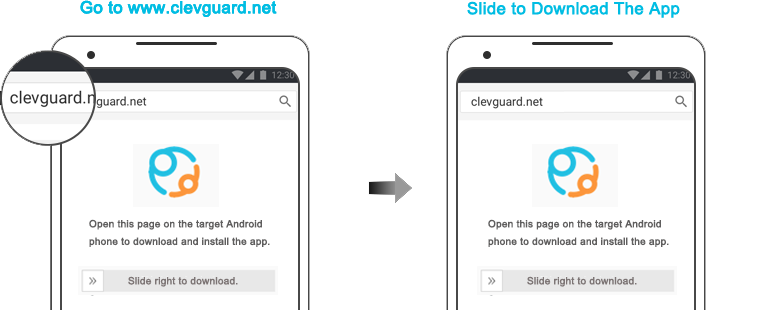
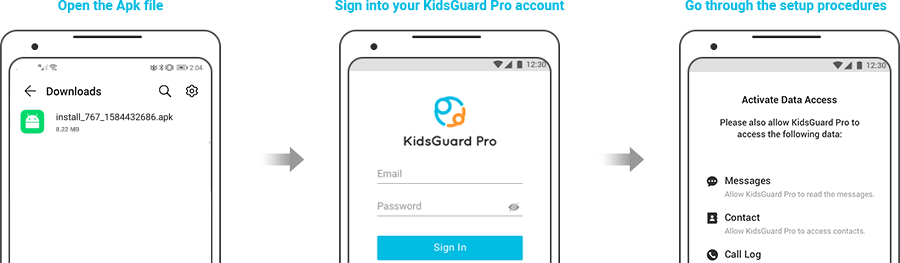
Conclusion
In an era where Facebook stalking can happen to anyone, finding out who viewed your Facebook profile is necessary. Not only will you protect yourself from posting things you should not, but also know how much they have seen about you. For parents, you may be more concerned about what your children are posting and the kind of people they interact with on Facebook. KidsGuard Pro can help you do this. You will be able to monitor your child’s phone activity and detect when something is wrong. Begin monitoring right away!






 Store
Store