Facebook Marketplace has become a popular platform for buying and selling various goods and services. It allows users to connect with potential buyers and sellers in their local area, making transactions more convenient and efficient. However, there may be times when you need to change your location on Facebook Marketplace. Whether you have relocated, are on vacation, or want to expand your business reach, this article will guide you on how to change location on Facebook Marketplace seamlessly.

In this article:
Part 1. How to Change Location on Facebook Marketplace Directly?
Changing location on Facebook Marketplace is a straightforward process that can be done directly on the platform. Whether you're using a mobile device or accessing Facebook on the website, follow these steps to change your Facebook Marketplace location.
1.How to Change Facebook Marketplace Location on Your Phone?
If you prefer using the Facebook app on your Android or iOS device, changing your Facebook Marketplace location is straightforward. Here's what you need to do:
- Open the Facebook app on your Android or iOS device and log in to your account. Look for the Facebook menu and access to it. In the Facebook menu, locate and select "Facebook Marketplace."
- You will find your current location displayed in blue on the upper-right side of the existing Marketplace listings. Tap on it to change your Marketplace location.
- Use the search bar at the top of the screen to enter and select the new location you want to explore on Facebook Marketplace. Then, tap on the "Apply" button to save your new location settings and your location will be changed then.
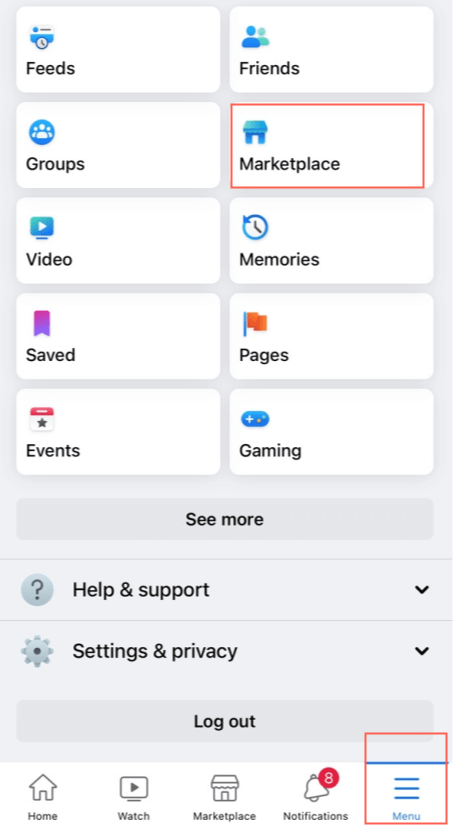
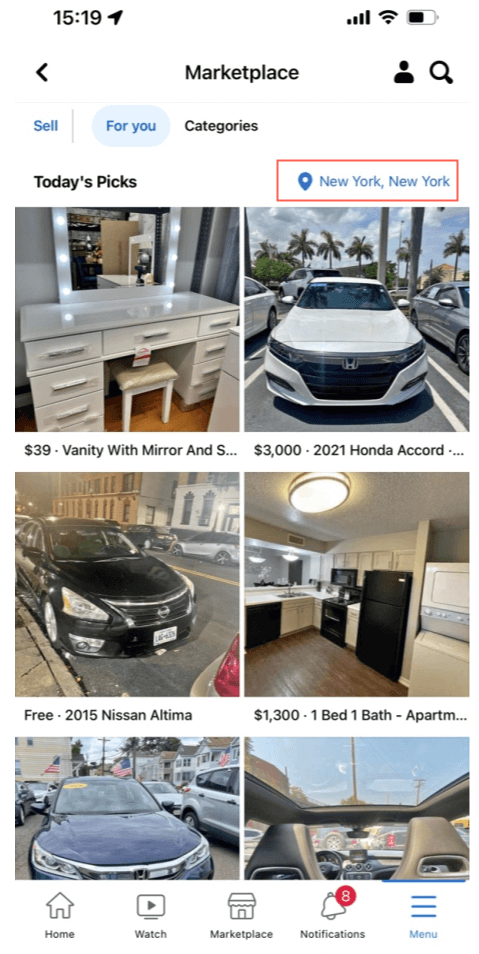
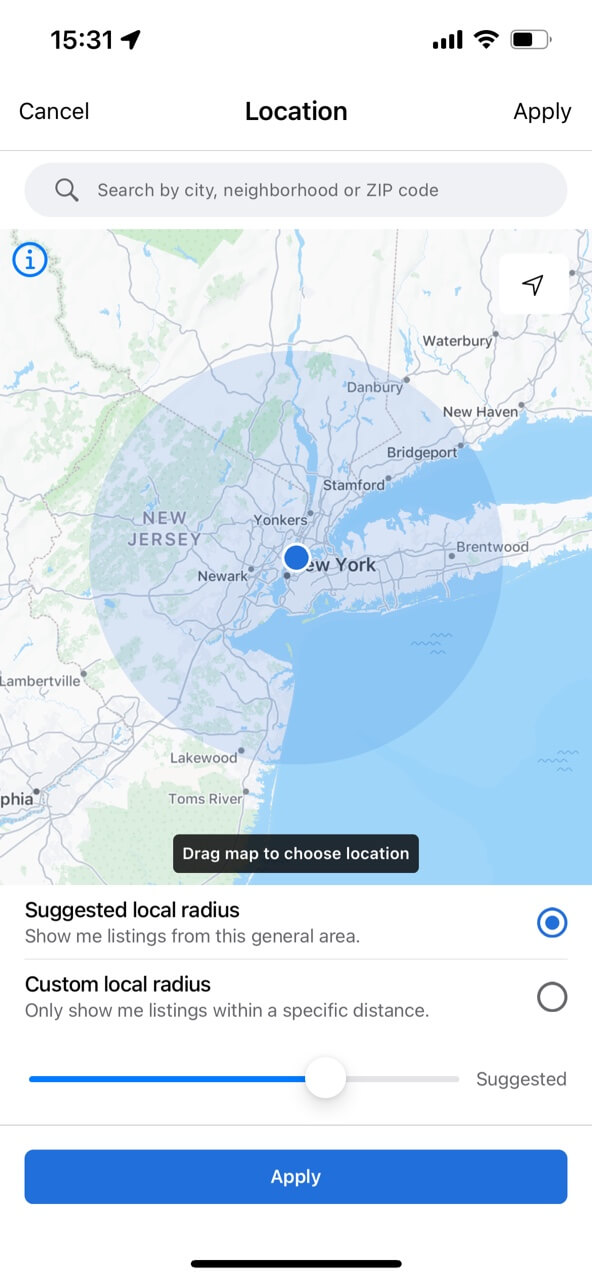
2.How to Change Facebook Marketplace Location on the Website?
If you prefer using Facebook Marketplace on your computer, you can also change your location directly on the website. Here's how:
- Open a web browser and go to the Facebook website. On the homepage, look for the Facebook Marketplace icon located on the left-hand side of the screen. Click on it to access the Marketplace.
- On the Marketplace page, you'll find your current location displayed in blue on the upper-right side of the listings. Click on it to change your Marketplace location.
- In the location field, enter your desired location and adjust the distance if needed. Click on the "Apply" button to save the changes.The Facebook Marketplace will refresh, and you'll now see listings from the newly selected location.
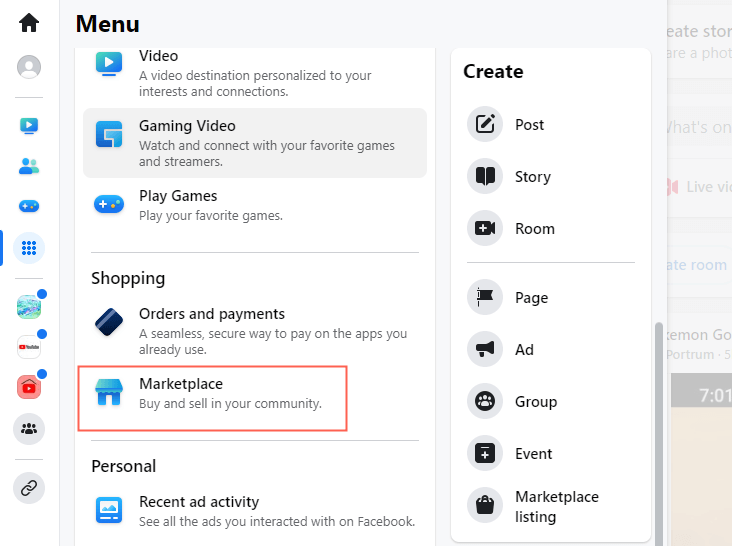
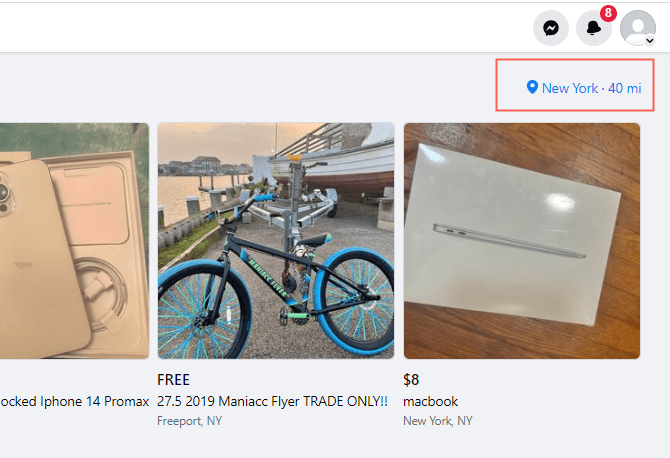
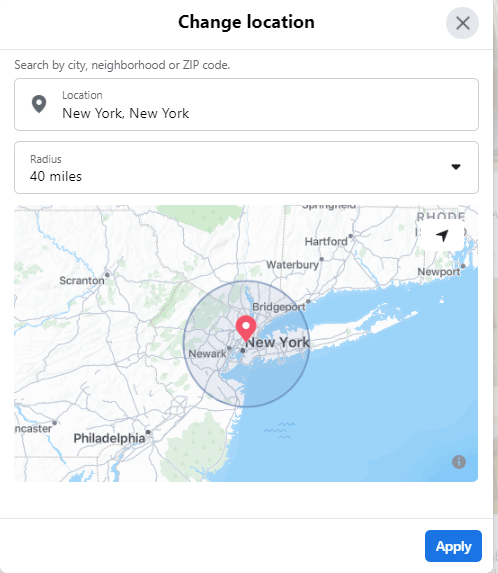
Part 2. Can't Change Location on Facebook Marketplace?-Best Way to Solve it
While changing location on Facebook Marketplace is usually a straightforward process, you may encounter certain issues that prevent you from making the desired changes. One effective solution to overcome these limitations is by using a location spoofing tool like ClevGo.
ClevGo allows you to change your GPS location virtually, giving you the flexibility to browse Facebook Marketplace listings from any location you desire. Let's explore the benefits of using ClevGo and how to change location on Facebook Marketplace by using it.
Why Use ClevGo to Change Your Location on Facebook Marketplace?
ClevGo offers several key features that make it an ideal tool for changing your location on Facebook Marketplace:
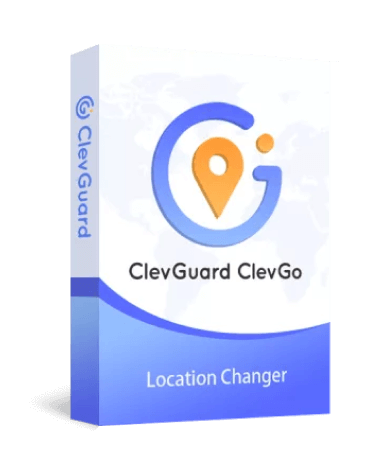
Features:
- Easy and Convenient: It provides a user-friendly interface, making it simple for anyone to change their GPS location with just a few clicks.
- Wide Range of Locations: ClevGo supports a wide range of global locations, enabling you to browse listings on Faceboo Marketplace from various cities, states, or even countries.
- Highly Accurate: It ensures precise location spoofing, allowing you to explore Facebook Marketplace listings as if you were physically present in the desired location.
- Multiple Apps: Aside from changing location on Facebook Marketing, it also can be used to change location on othe social apps like WhatsApp, Instgram, etc,.
- Privacy and Security: ClevGo protects your privacy by hiding your real location and encrypting your browsing data, ensuring a secure online experience.
How to Use ClevGo to Change Location on Facebook Marketplace?
To use ClevGo to change Facebook Marketplace location, follow these steps:
Step 1: Download and install ClevGo on your computer bu click the following button.
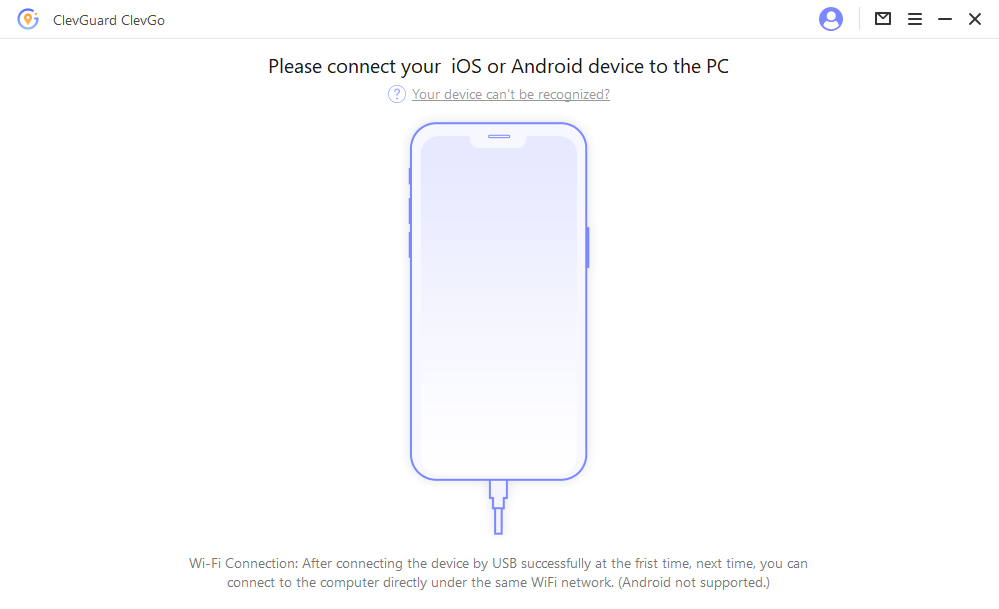
Step 2: Launch ClevGo and click on the "Get Started" button to begin. Connect your mobile device to your computer.
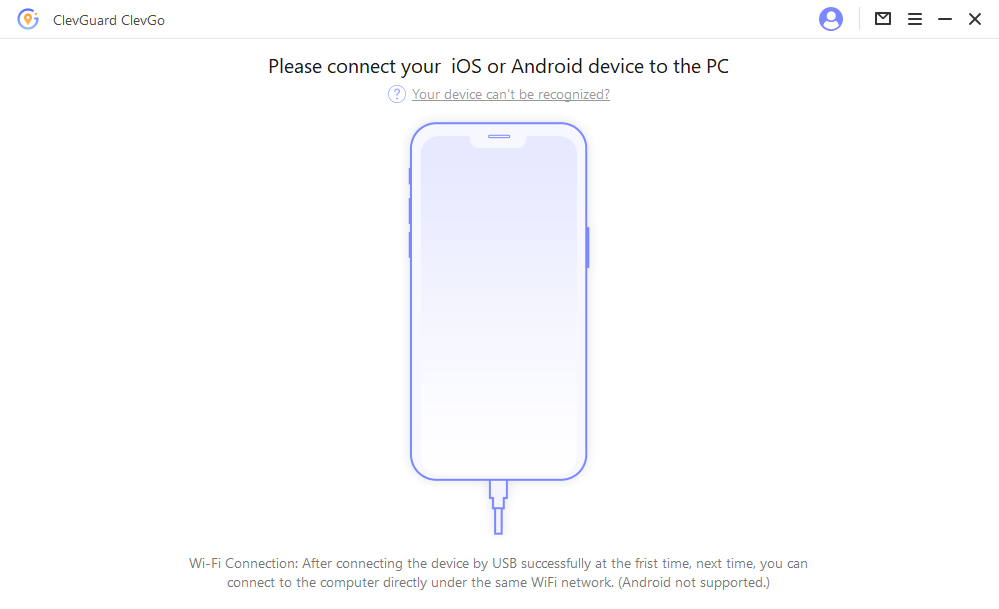
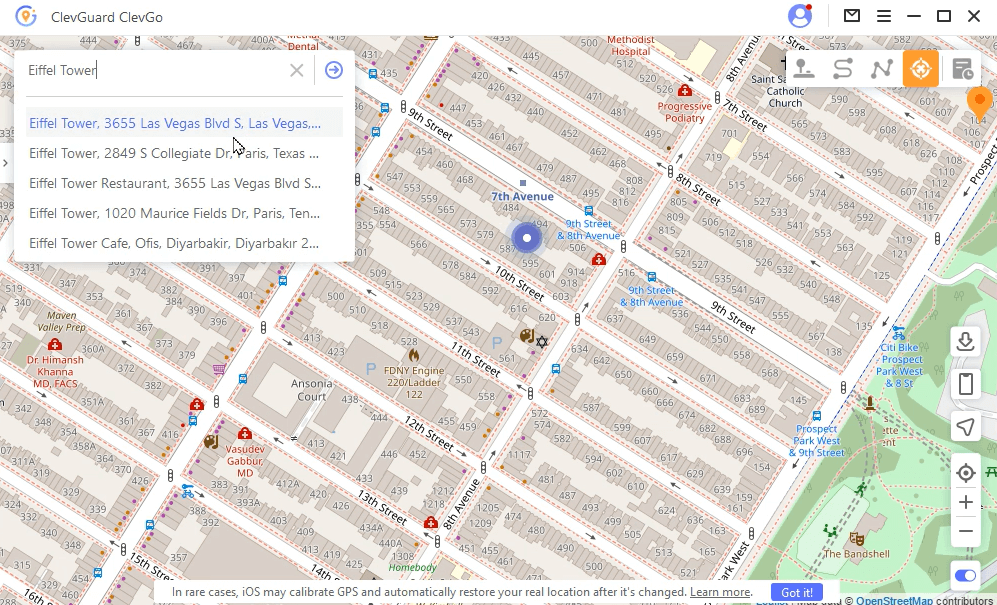
Step 3: select the "Teleport Mode" option in ClevGo. Then, Search for your desired location using the search bar at the top of the screen or explore the map.
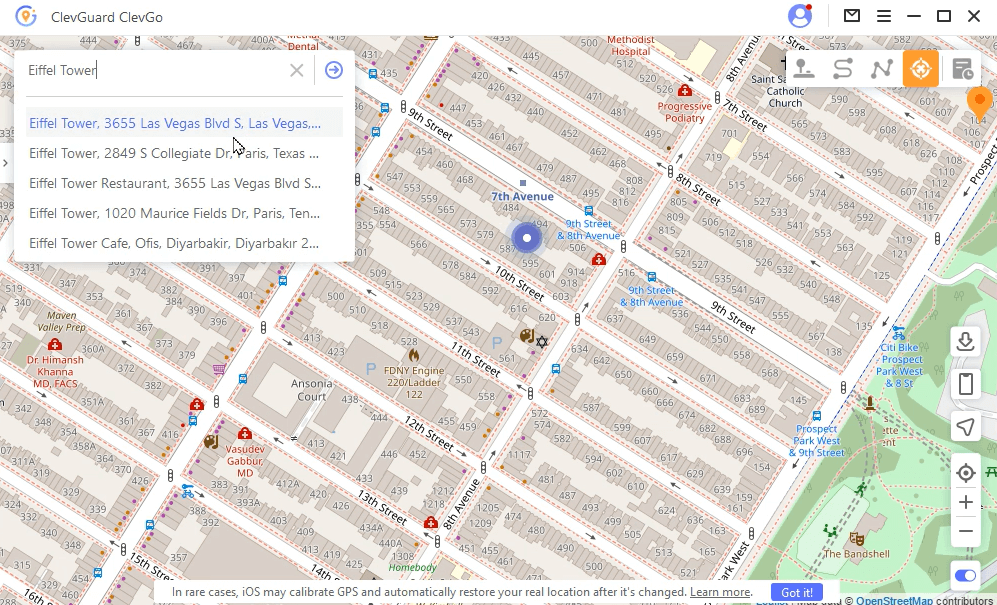
Step 4: Click on the "Move" button to start spoofing your location. Open the Facebook app on your mobile device and access Facebook Marketplace, you'll now see listings from the newly selected location.
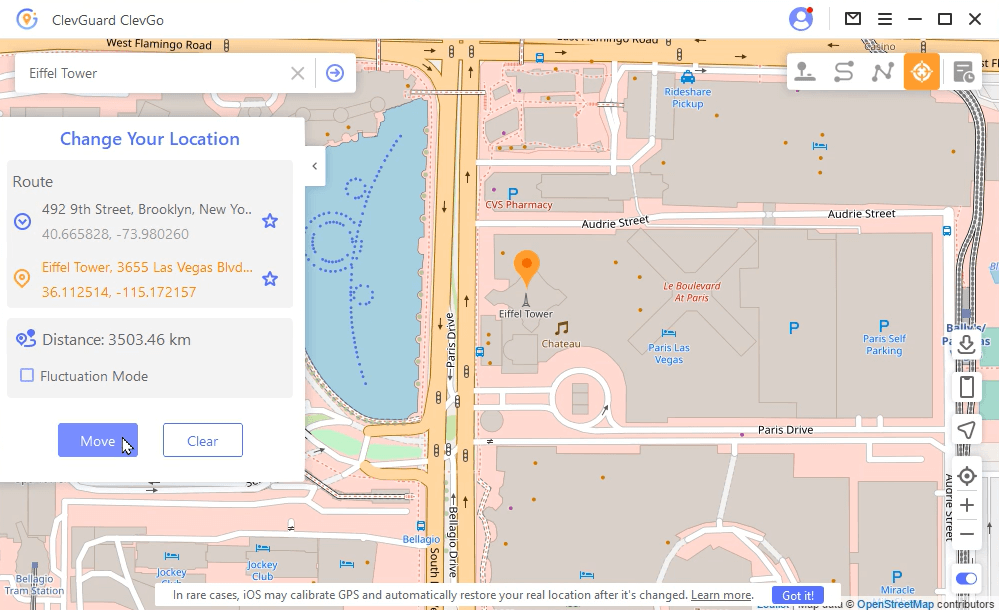
Part 3. Troubleshooting Common Issues
While changing location on Facebook Marketplace is usually a smooth process, you may encounter certain issues that require troubleshooting. Here are some common problems and their solutions:
1.Facebook Marketplace Location Not Updating
If you're having trouble updating your Facebook Marketplace location, try logging out of your account and then logging back in. Additionally, make sure you have a stable internet connection and the latest version of the Facebook app or website.
2.Incorrect Location Displayed
If the displayed location on Facebook Marketplace is incorrect, check your device's GPS settings and ensure that location services are enabled for the Facebook app.
3.Limited Location Options
Facebook Marketplace may not be available in all locations or countries. If you're unable to change your location to a specific area, it may be due to restrictions set by Facebook.
4.Inconsistent Listings
If you're seeing inconsistent or irrelevant listings on Facebook Marketplace, try clearing your app or browser cache and restarting the app or website.
If these troubleshooting steps don't resolve your issues, consider reaching out to Facebook support for further assistance.
Part 4. FAQs
Why is my Facebook Marketplace location wrong?
The incorrect location on Facebook Marketplace can occur due to various reasons, such as outdated GPS data, inaccurate IP geolocation, or technical issues. Try refreshing the page or restarting the app to see if it resolves the problem. If not, consider troubleshooting your device's location settings.
Does location changer work on Facebook?
While Facebook doesn't provide an official location changer feature, you can use third-party tools like ClevGo to change your GPS location and explore Facebook Marketplace listings from different locations.
How do I change my address for Marketplace?
To change your address for Marketplace, you need to update the address in your Facebook account settings. Go to the "About" section of your profile, click on "Contact and Basic Info," and update your address details.
Bottom Line
Changing location on Facebook Marketplace opens up new opportunities to discover unique items and connect with sellers from different areas. While the process is straightforward on mobile devices and the website, using a location spoofing tool like ClevGo can overcome any limitations and provide a more immersive browsing experience. By following the steps on how to change location on Facebook Marketplace in this guide, you can explore Facebook Marketplace listings from any location and make the most of this popular online marketplace. Happy shopping!






 Store
Store
