Are you tired of your friends constantly tracking your every move using the "Find My Friends" feature on your iPhone? If you want to turn off the feature without letting them know, you've come to the right place.
In this article, we'll show you a step-by-step guide on how to turn off Find My Friends on your iPhone without alerting anyone. So, if you're ready to take back control of your location privacy, keep reading!
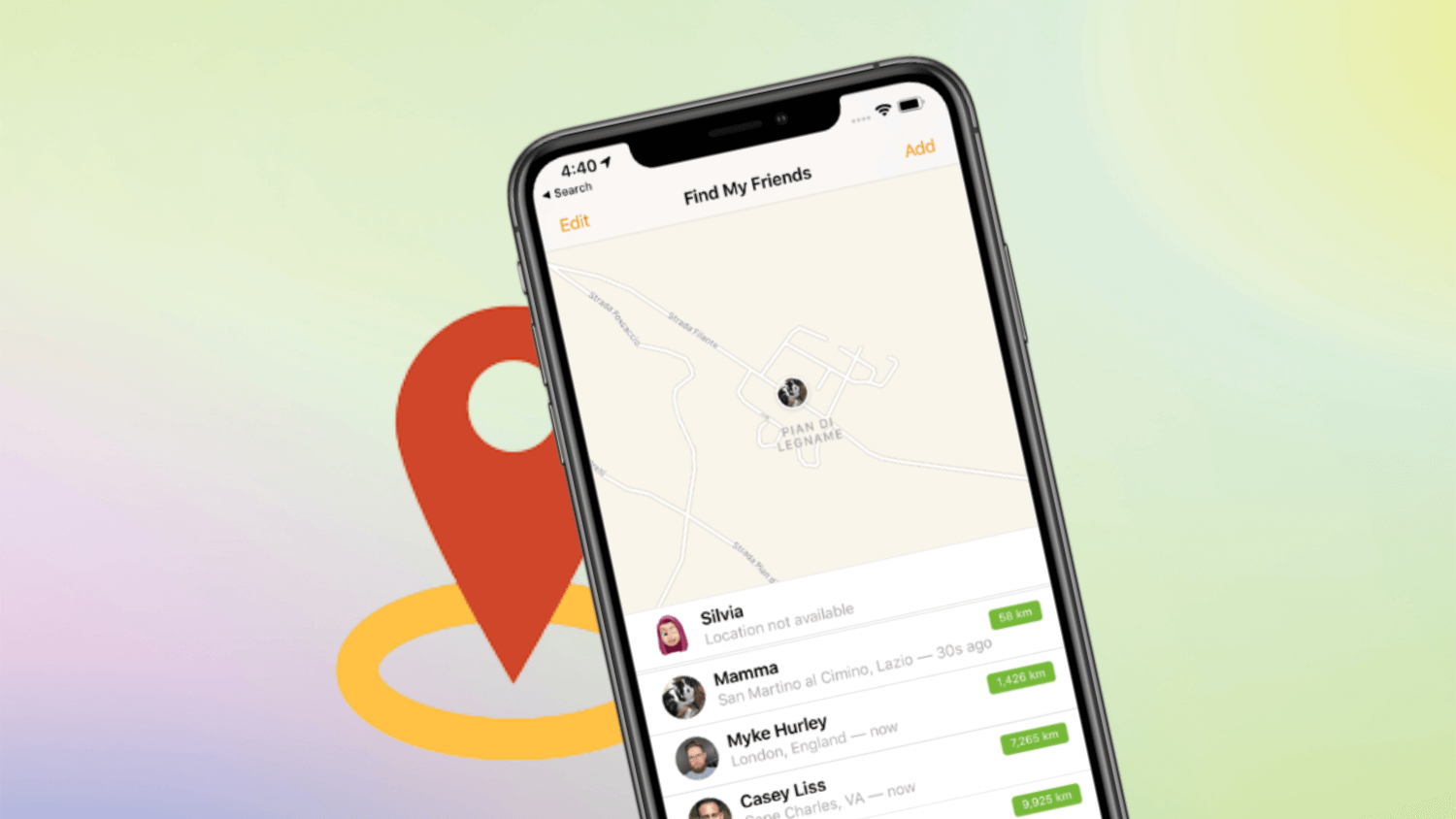
In this article:
Part 1: What Is Find My Friend And How Does It Work?
Find My Friends is a location-sharing app designed for iOS devices that enables users to track and locate their friends and family members using GPS technology. Users can share their real-time location with others and see the location of their friends on a map. The app allows users to set up location-based alerts that notify them when their friends or family members arrive or leave a specific location.
It uses a combination of Wi-Fi and GPS to pinpoint the user's location, which can be shared with others who have been granted access. The app is commonly used to keep track of family members, coordinate meetups with friends, and ensure the safety of loved ones.
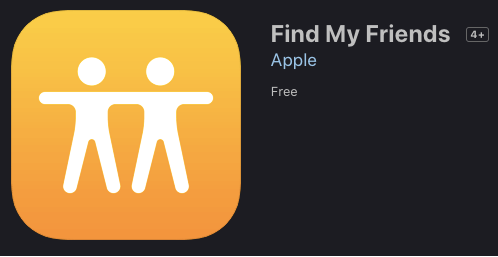
Part 2: How to Turn Off Find My Friends Without Them Knowing?
To protect your location's privacy without hurting your friends' feelings, you can stop sharing your location either permanently or temporarily in the section below, which explains how you can do so.
1Turn off Share My Location on your Phone
If you want to prevent others from tracking your location using the Find My app, you can turn off location services for the app. By doing this, the app won't be able to access your location at any time, ensuring the privacy of your location data.
Here's how to turn off location services for the Find My app on your iPhone:
- Open the Settings app and tap on Privacy on your iPhone.
- Tap on Location Services, then find the Find My app.
- Tap on Find My and select Never .
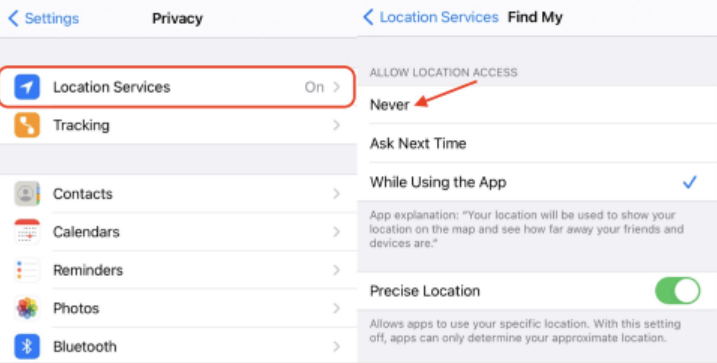
By following these steps, you can effectively turn off location services for the Find My app, preventing others from tracking your location without your knowledge.
2Stop Sharing Location on Find My App
If you have previously shared your location with someone through the Find My app and want to stop sharing it, you can use it. Here are the steps to follow:
- Open Find My app and tap on the People tab at the bottom of the screen on your iPhone.
- Find the person you want to stop sharing your location with and tap on their name.
- Scroll on the screen to reveal the Stop Sharing My Location option and tap on it.
- Confirm that you want to stop sharing your location with that person by tapping Stop Sharing Location when prompted.
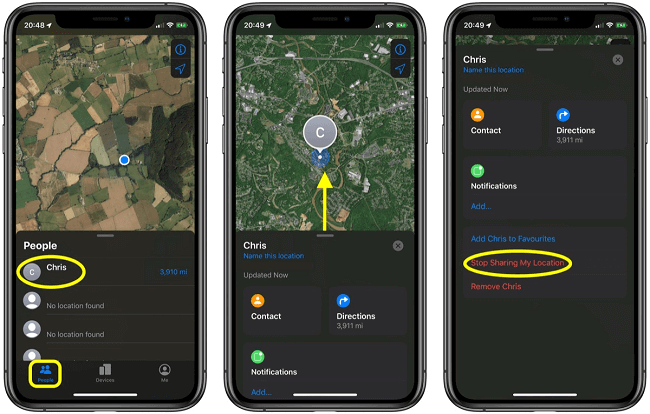
Following these steps, you can stop sharing your location with a specific person on the Find My app. This can be useful if you no longer want that person to have access to your real-time location data.
3Turn off Location Services
If you want to completely turn off the location services on your iPhone, including the Find My app, you can do so using the following steps:
- Go to Settings and tap on Privacy on your iPhone.
- Turn off Location Services.

By turning off location services, you will disable the ability of your iPhone to determine your location. This will prevent the Find My app from being able to track your location.
4Turn on Airplane Mode
Another way to stop sharing your location on the Find My app is to turn on Airplane mode. This will disable all wireless connections on your device, including cellular data and Wi-Fi, which means that your iPhone cannot send or receive location data. Here's how to turn on Airplane mode on an iPhone:
- Swipe up from the bottom of the screen to access Control Center.
- Tap on the Airplane icon to enable Airplane mode.
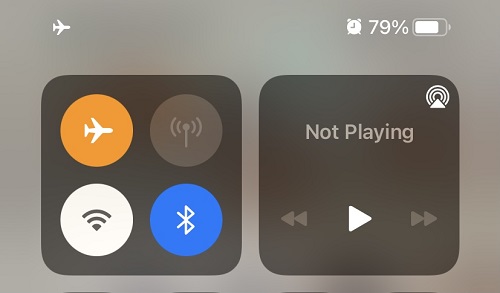
However, turning on Airplane mode has some limitations. You won't be able to make or receive phone calls, send or receive text messages, or use any internet-connected apps while in Airplane mode.
5Sign out of iCloud on your device
If you sign out of iCloud on your device, it will also sign you out of the Find My app, and you will no longer be able to see the location of your iPhone on other devices. Here's how to sign out of iCloud on your iPhone:
- Go to Settings and Tap on your name at the top of the screen.
- Scroll down and tap on Sign Out.
- Enter your Apple ID password and tap on Turn Off.
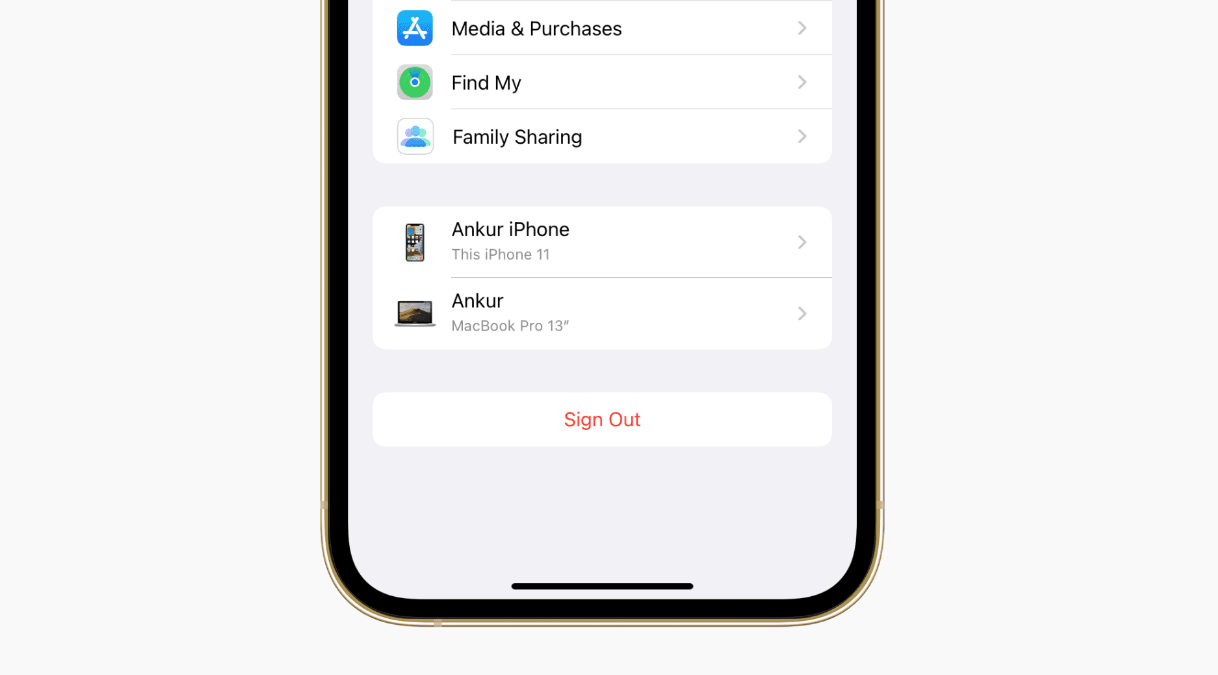
The disadvantage of signing out of iCloud is that you will lose access to all the iCloud services on your iPhone, including iCloud Drive, iCloud Photos, and iCloud Backup. Additionally, your iPhone will no longer be backed up to iCloud, which could result in data loss if your device is lost or damaged.
Part 3: Alternative Solution to Turn Off Find My Friends
If you want to turn off Find My Friends without letting others know, you can use third-party applications such as ClevGo to fake your GPS location. ClevGo is a reliable and user-friendly application that allows you to change your GPS location instantly without jailbreaking your device.
It provides a range of features that can help you protect your privacy and keep your location hidden from others.
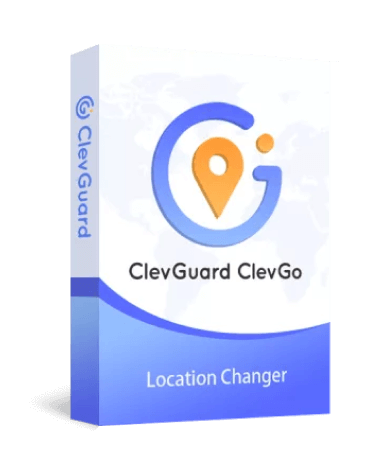
Key Features ClevGo Location Spoofer:
- Teleporting to Any Location: It lets you select any location on the map and instantly teleport your Find My location to that spot.
- Spoofing for Social Platforms: Except for faking location on Find My Friends, You can use ClevGo to trick your friends on social apps like WhatsApp by teleporting your GPS anywhere around the world.
- Protecting Your Privacy: ClevGo can help you hide your actual location from others who might be tracking your device.
- Customized Movement Simulation: The tool offers various modes to simulate movement, including Jump Teleport Mode, Two-spot Mode, and Multi-spot Mode. These modes allow you to plan routes, set start and end points, and control the speed at which your simulated location moves.
- AR Game Support: ClevGo is compatible with AR games that require location-based movement. With ClevGo, you can play AR games like Pokemon GO without walking.
ClevGo is a paid application, but you can try it for free before purchasing it. Here's how to use it:
Step 1: Download and install ClevGo on your computer. Connect your device to the computer using a USB cable or Wi-Fi (if you've already connected it once before).
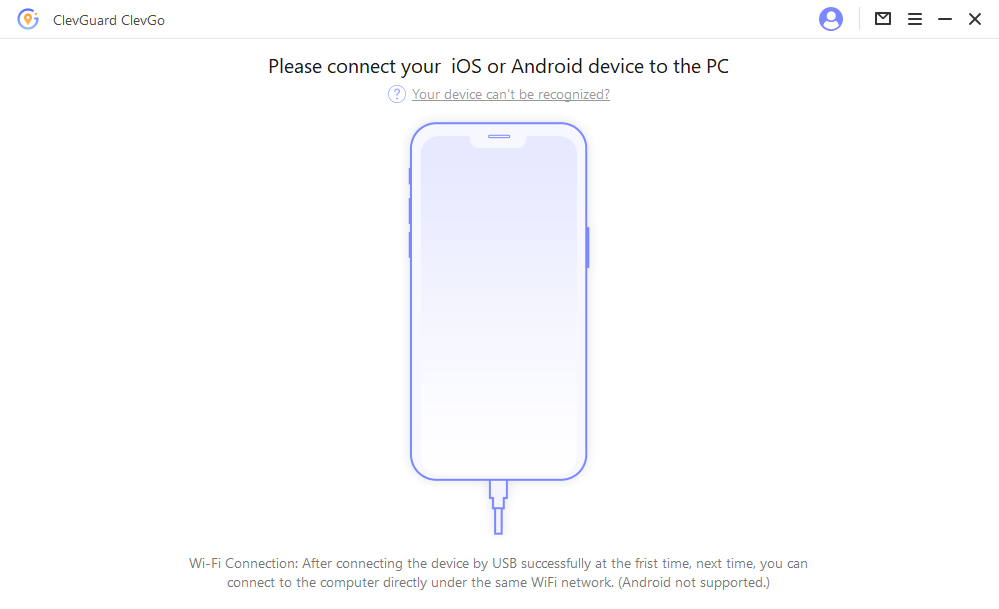
Step 2: After the map loading, select "Teleport Mode" in the upper right corner of the dashboard (it's the fourth option) and enter an address or coordinates to search for your desired location.
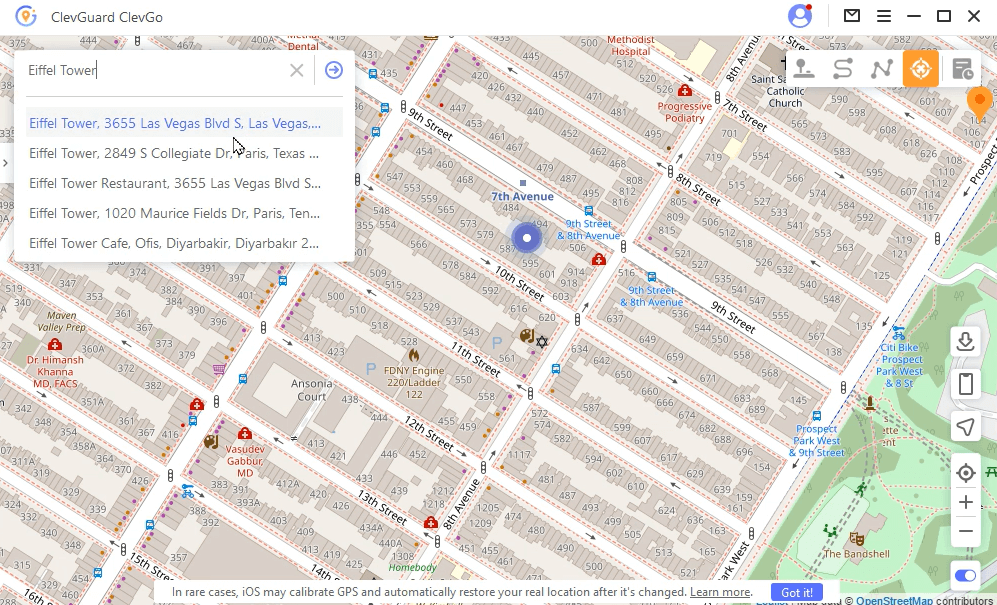
Step 3: Selected your new location, click "Move," and your location on your device will instantly change, including your location in location-based apps. You're now in complete control of your location privacy.
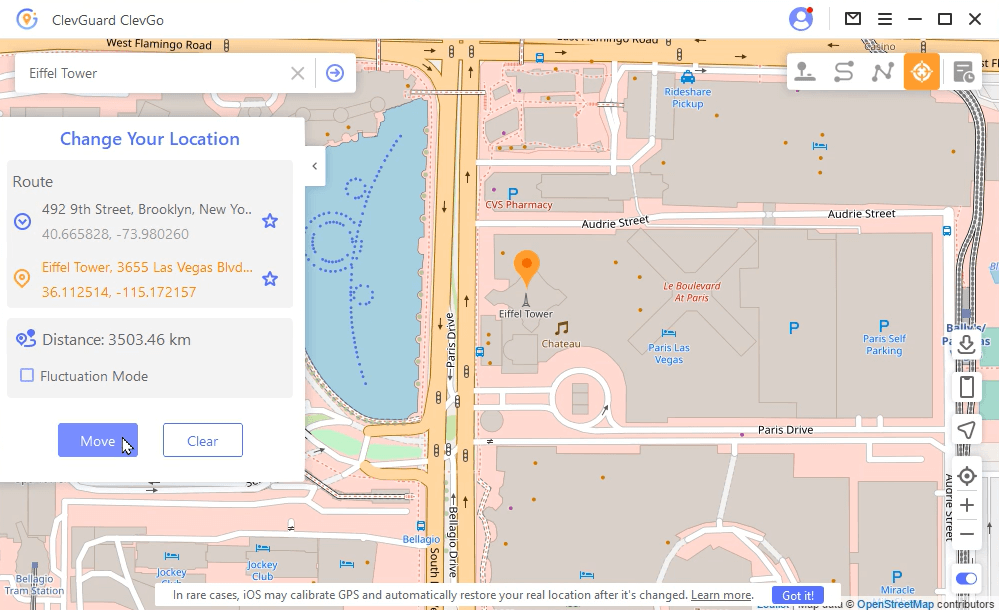
Conclusion
Conclusion
Now that you know some ways of how to turn off Find My Friends without the other person knowing. It's important to note that while some of these methods may be effective, they also have limitations and disadvantages. Therefore, it's essential to weigh the pros and cons of each method and choose the one that best fits your needs and situation.
Among these methods, ClevGo is a versatile and user-friendly solution allowing you to fake your GPS location easily. It's worth giving it a try, especially since it offers a free trial to users. Overall, always prioritize your privacy and safety when sharing your location. So why wait? Download ClevGo today and take control of your location privacy!






 Store
Store
