Imagine being a student who wants a little more freedom and privacy, but your parents are always tracking your every move on Life360. You might find yourself wondering if there's a way to fake your location on Life360 to regain some autonomy. In this comprehensive guide, we will explore how to spoof Life360 location, giving you the tools and knowledge to take control of your privacy and feel more secure as you go about your day.
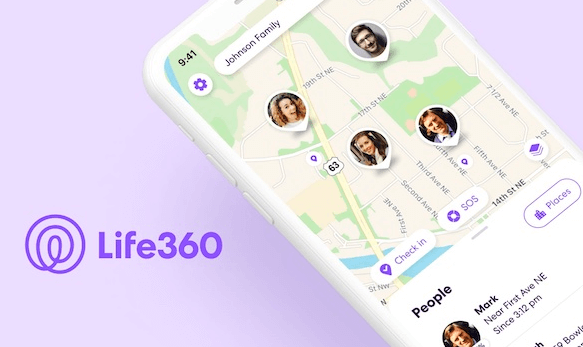
In this article:
- Part 1. What is Life360 And Why People Want to Spoof It?
- Part 2. Can You Spoof Life360 Location?
- Part 3. How to Spoof Life360 Location on iOS Devices?
- Part 3. How to Spoof Life360 Location on Android?
- Part 4. How to Stop Life360 Tracking My Location?
- Part 5. The Difference Between Faking Life360 Location and Stopping Life360 Tracking
Part 1: What is Life360 And Why People Want to Spoof It?
Life360 is a location-sharing app that allows individuals or groups to track each other's whereabouts in real-time. While the app can be useful for families or work teams, it can also raise privacy concerns for some users. The constant monitoring can make individuals feel like their every move is being watched, leading them to seek ways to spoof their location on Life360.

Part 2: Can You Spoof Life360 Location?
The answer is yes, you can spoof your Life360 location. By manipulating certain settings on your device or using third-party tools, you can trick Life360 into displaying a different location than where you are actually located. However, it's important to note that spoofing your location can have consequences and may violate the terms of service of Life360.
Part 3: How to Spoof Life360 Location on iOS Devices
Spoofing your Life360 location is a viable option if you wish to maintain your privacy and freedom while still staying connected to your family. So, how to spoof Life360 location? One tool that you can use to spoof Life360 location on both iOS and Android devices is ClevGo. This versatile tool offers a range of features and allows you to customize your location settings to bypass the tracking capabilities of Life360. Here are some features of ClevGo:
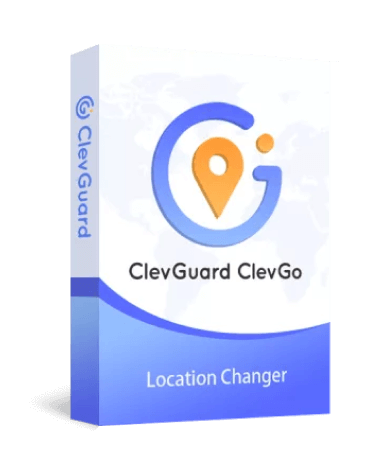
Features:
- Spoof GPS Location: ClevGo enables you to fake your GPS location on different apps like Life360, WhatsApp, and Facebook, etc, making others believe you are in a different place than your actual location.
- Customize Route & Speed:With ClevGo, you can customize the route and speed of your GPS movement.
- Joystick Control: ClevGo provides a 360-Degree Remote Control Panel and Joystick Mode, which allows you to control the moving direction in all directions. You can use the keyboard or mouse to control the GPS movement, including arrow keys or WSAD keys.
- Set Coordinates and Save Routes: You can set precise coordinates for your fake location using ClevGo. It also allows you to save the routes you create for future reuse.
So, how to spoof Life360 location on iPhone by using ClevGo? Let's follow this instruction step by step:
Step 1: To fake life360 location: First, download and install ClevGo on your computer. Then connect your device to the computer.
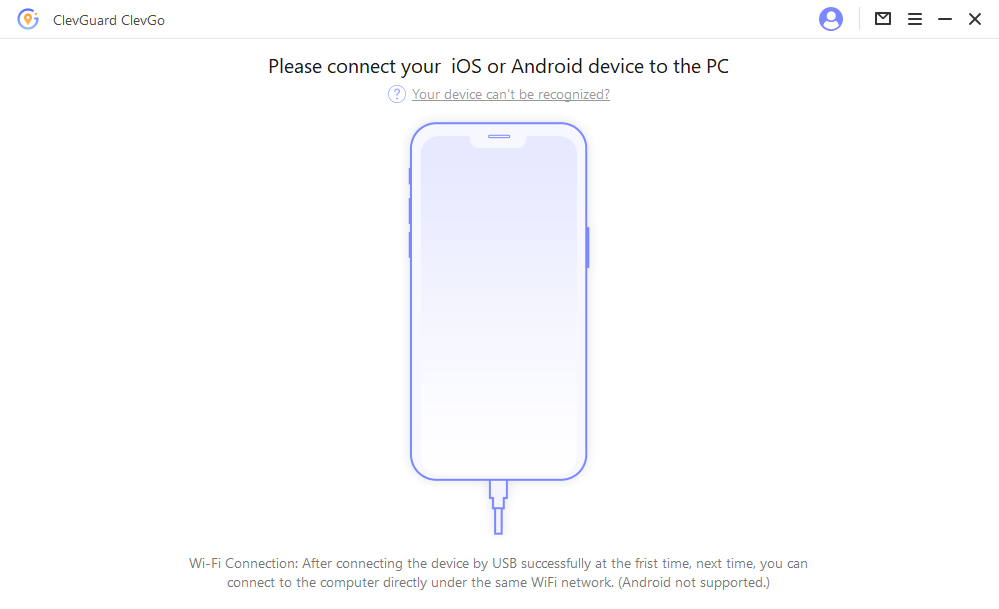
Step 2: Now, you'll see the map and your current location. Select "Teleport Mode" in the upper right corner of the app and enter your desired location.
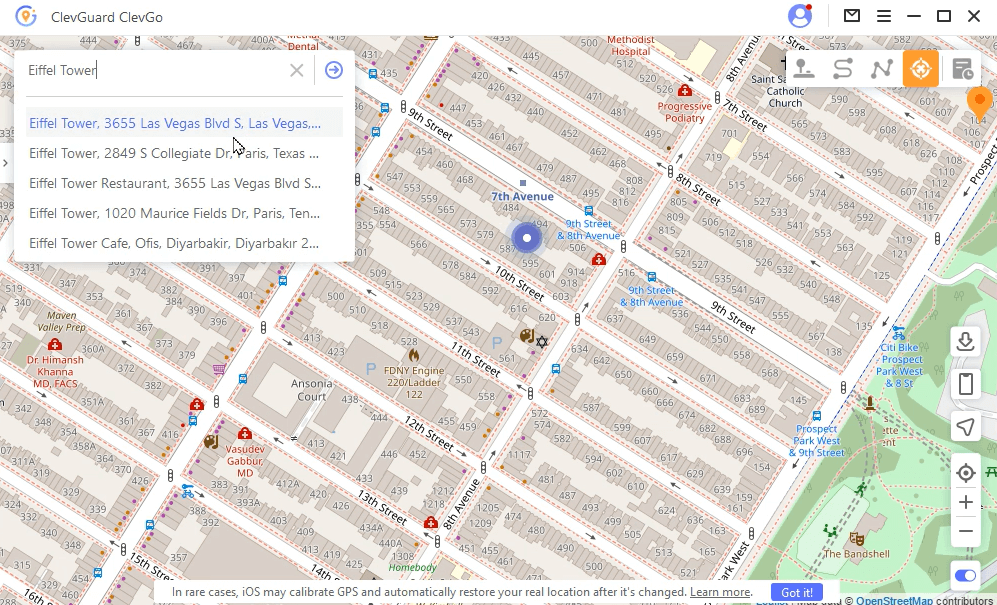
Step 3: Lastly, click "Move" button to change the Life360 location on your device.
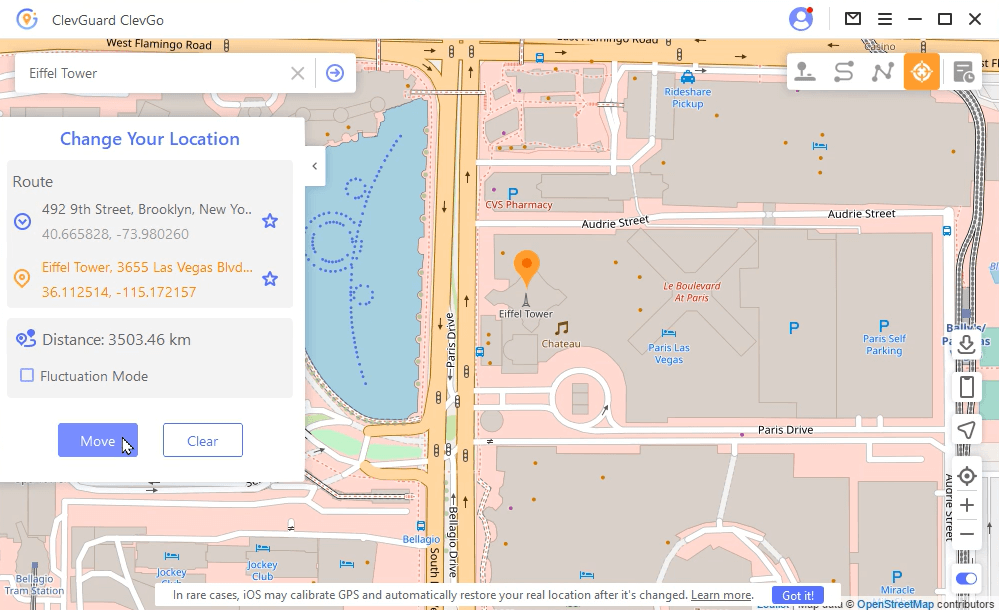
Give ClevGo a try today and experience the freedom of spoofing your GPS location with just a few simple steps.
Part 4: How to Spoof Life360 Location on Android
If you're an Android user, you can use the Fake GPS Location app to spoof your location on Life360. Fake GPS location is a popular location spoofer app for Android devices that allows users to fake their GPS location. By spoofing the location, users can trick apps and games into believing they are in a different location than their actual physical location. Here are the features of Fake GPS location:
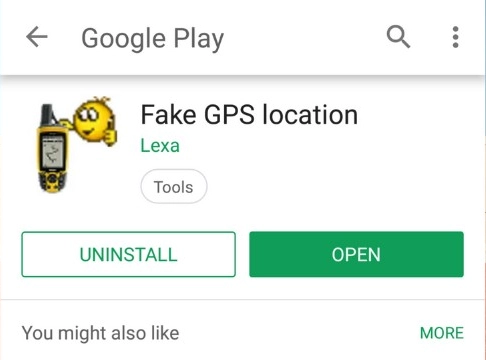
Steps to Use Fake GPS Location to spoof Life360 location:
Step 1:Search for "Fake GPS Location" on the Google Play Store and install the app on your Android device.
Step 2:Go to your device's Settings and navigate to the "About Phone" section. Tap on "Build Number" repeatedly until a message appears saying "You are now a developer." This enables the Developer Options on your device.
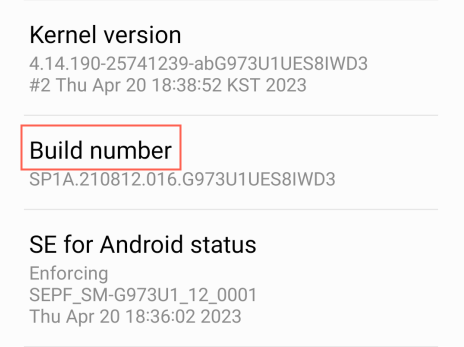
Step 3:After enabling Developer Options, go back to the main Settings screen and find the "Select Mock Location App" in "Developer Options" section. Tap on it and choose "Fake GPS Location" from the list of available apps.
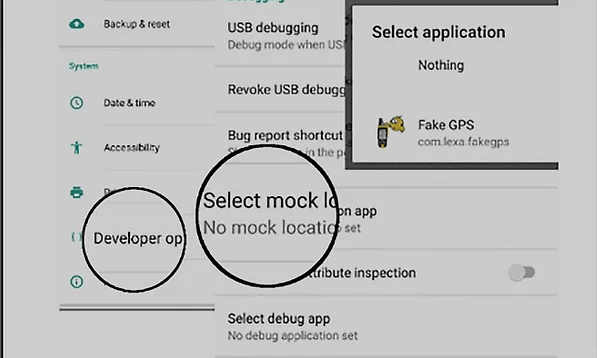
Step 4:Open the Fake GPS Location app. On the app's interface, use your finger to move the pin on the map to the desired location where you want to spoof location.
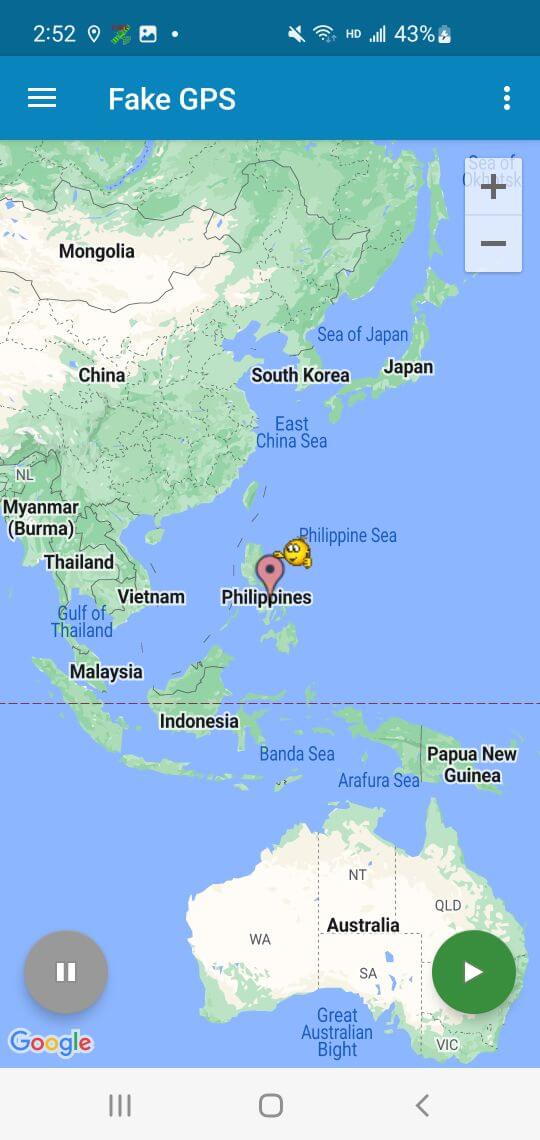
Part 5: How to Stop Life360 Tracking Your Location?
Aside from spoofing location, If you want to stop Life360 from tracking your location altogether, there are a few methods you can try:
- Log out of the Life360 app: By logging out of the app, you will no longer be tracked. However, keep in mind that your last known location will still be visible until you log back in or restore your data signal.
- Disable location tracking: You can disable location tracking for the Life360 app in your device's settings. This will prevent the app from accessing your GPS coordinates and tracking your movements.
- Use airplane mode: Putting your phone in airplane mode will disable all wireless connections, including GPS. This will effectively stop Life360 from tracking your location. However, it's important to note that this method may raise suspicions if other Circle members notice your sudden lack of communication.

Part 6: The Difference Between Faking Life360 Location and Stopping Life360 Tracking
It's important to understand the distinction between faking your Life360 location and completely stopping Life360 from tracking your location. Faking your location involves manipulating the app to display a different location than where you are actually located. This can be useful if you want to maintain some privacy while still appearing to be within the designated location.
On the other hand, stopping Life360 from tracking your location involves disabling the app's access to your location altogether. This means you won't appear on the map at all, and your circle members won't be able to track your movements. It's a more drastic measure, but it provides complete privacy.
Final Words
Life360 can be a powerful tool for keeping track of loved ones, but it can also infringe on privacy. If you're looking for ways on how to spoof Life360 location, ClevGo is the perfect solution for you. Whether you want to maintain your privacy or have a valid reason for not sharing your precise location, this tool can helps you regain control over your whereabouts.






 Store
Store
